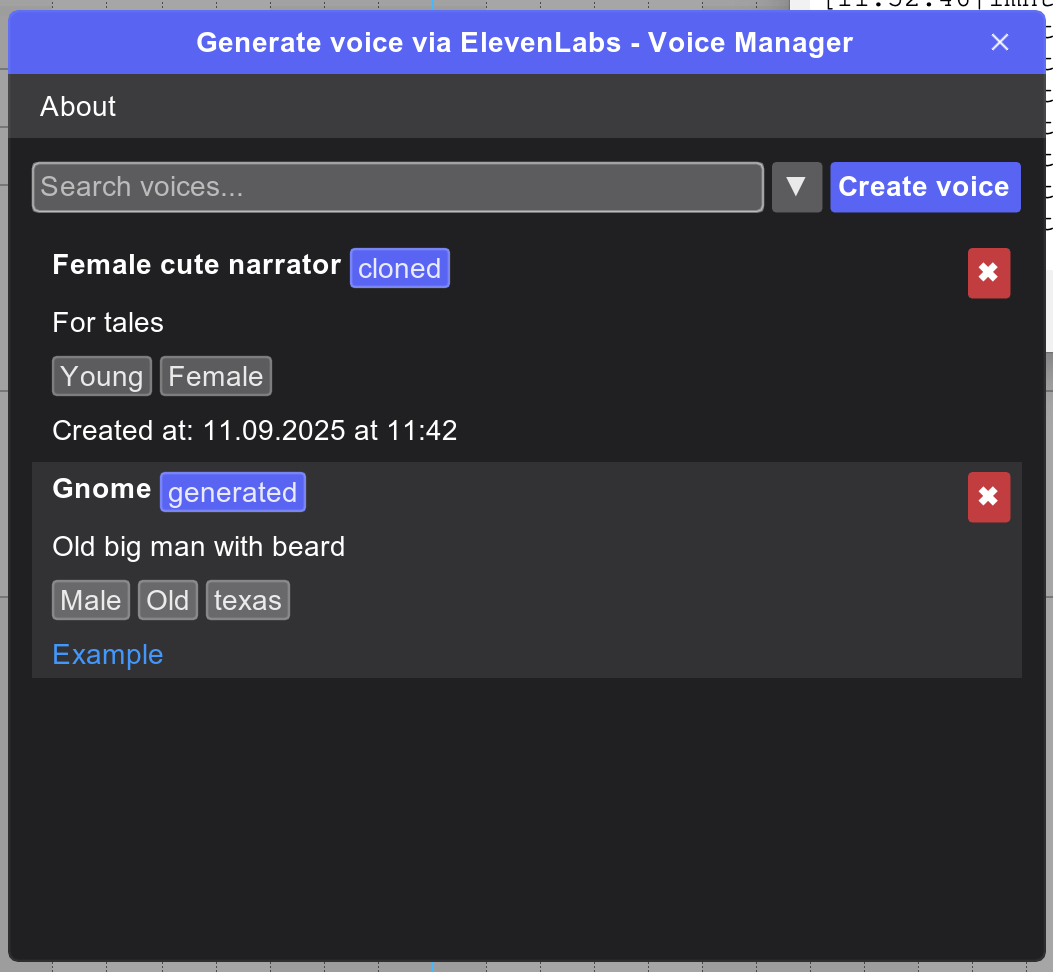-
Notifications
You must be signed in to change notification settings - Fork 5
ElevenLabs Voice Generator
Ed Kashinsky edited this page Sep 11, 2025
·
10 revisions
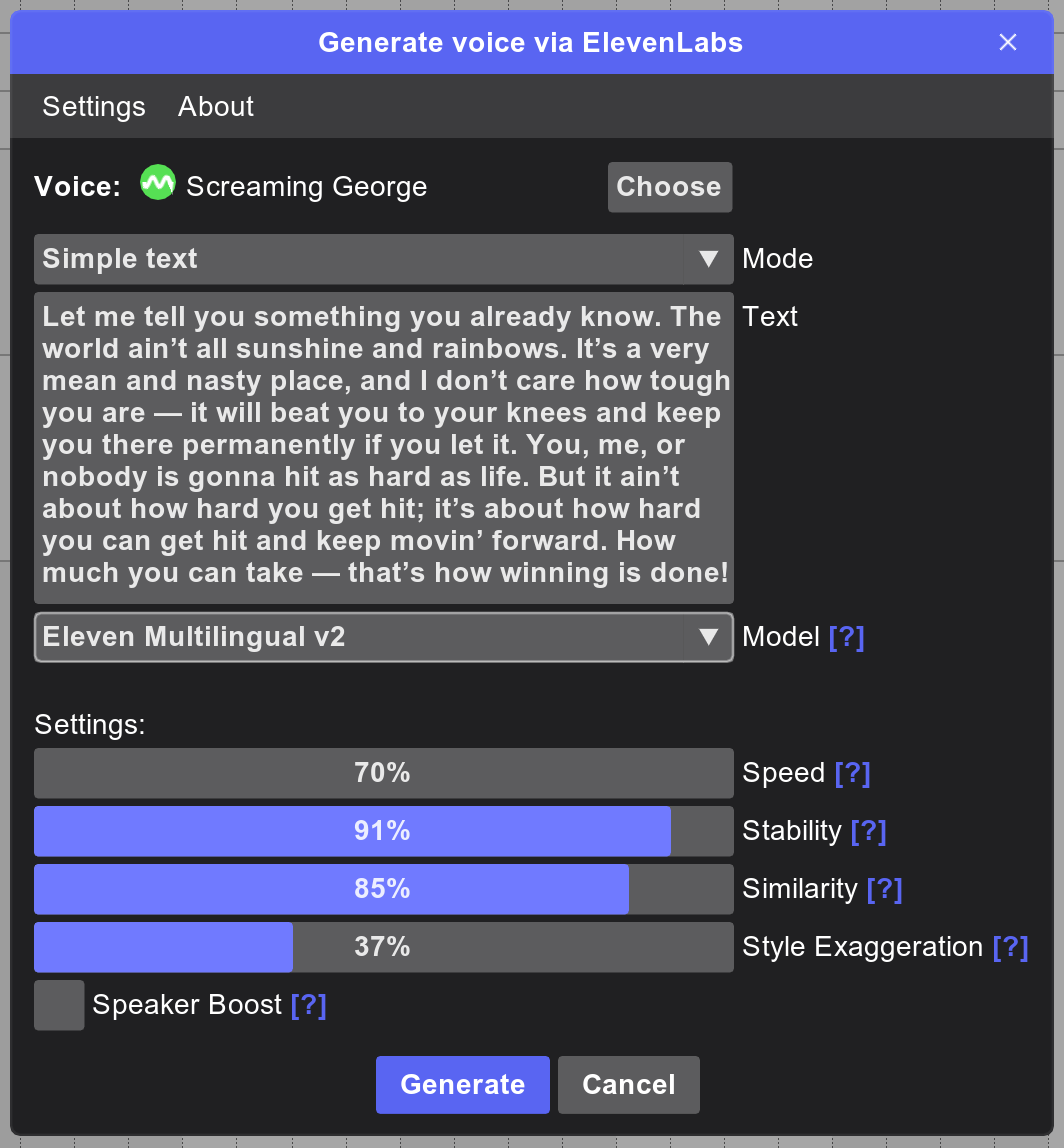
ElevenLabs Voice Generator – a script that lets you generate voices from text prompts using the ElevenLabs service. The script acts as a wrapper for the ElevenLabs API, sending requests and importing the generated audio directly into REAPER.
To use it, you’ll need to create an API key. All content generation limits are defined on the ElevenLabs side.
- Install Core modules
- Open Extensions -> ReaPack -> Browse Packages in the menu bar
- Find and install ek_Generate SFX via ElevenLabs
- Execute script ek_Generate voice via ElevenLabs in the action list
- Enter licence or start trial for 14 days and restart the script. You can get license key on Gumroad.
- To use the script, you’ll need an API key from Eleven Labs. You can obtain one at: https://elevenlabs.io/app/settings/api-keys
- Create key and enable following access: Text to Speech, Speech to Speech, Voice: Write, Models: Read, User: Read
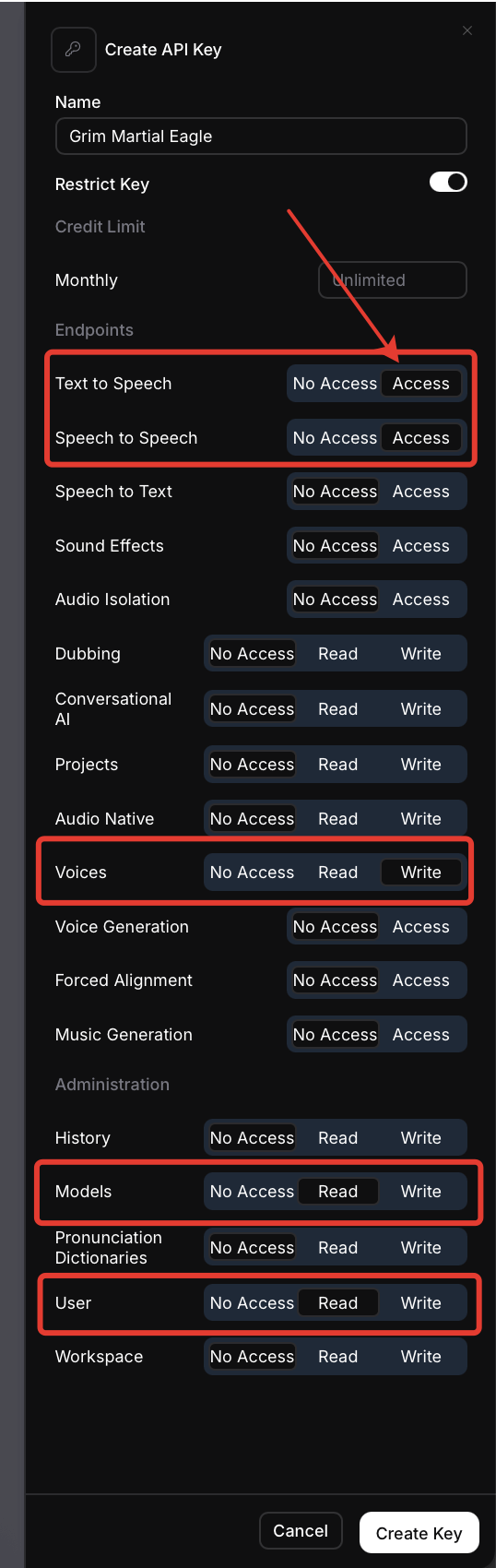
The script has three main modes:
- Simple Text – Generate voice directly from a text prompt.
- Take Text from Item Notes – Use text from item notes as prompts, allowing multi-mode generation. Voices are written into a new take of each item.
- Take Audio Voice from Items – Recognize text from audio waveforms and replace it with a new take using the selected voice.
A Voice Manager is also included. With it, you can generate a voice from a text prompt or clone one from an audio sample taken from an item.