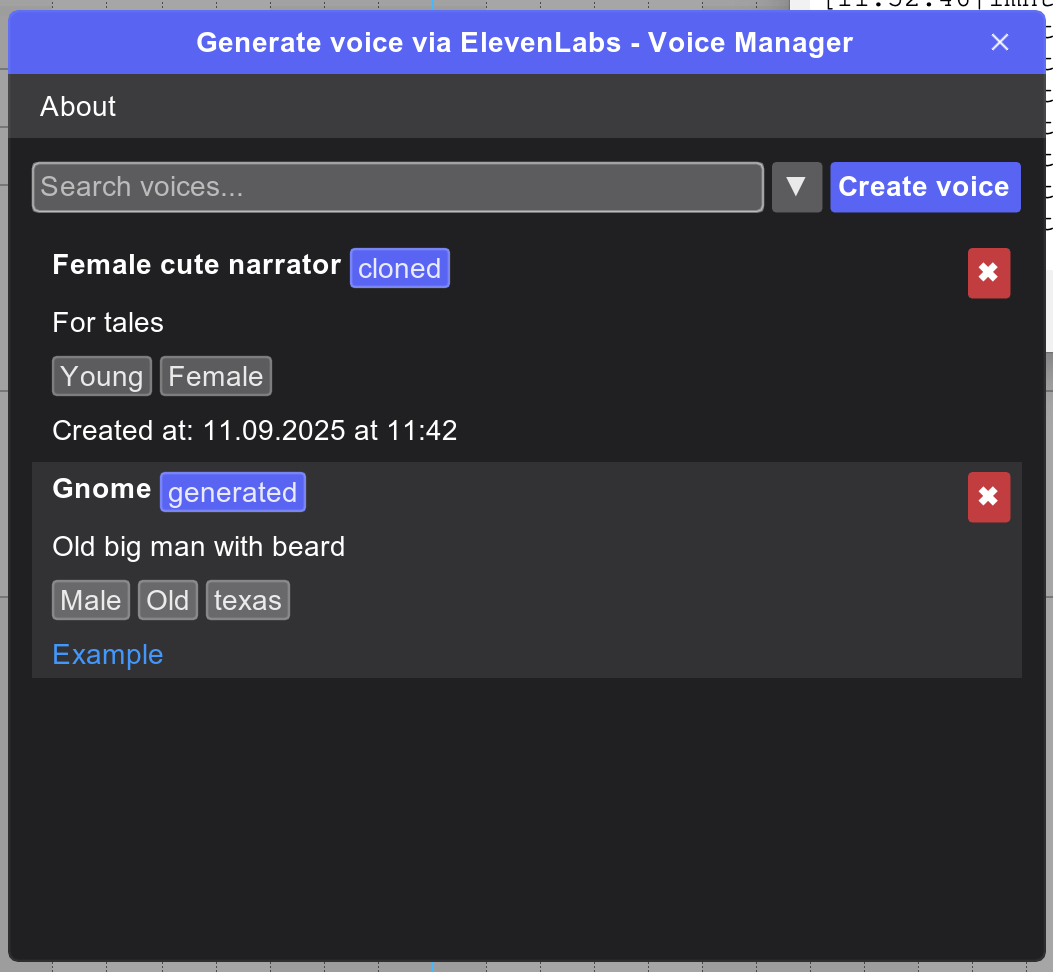-
Notifications
You must be signed in to change notification settings - Fork 5
ElevenLabs Voice Generator
Ed Kashinsky edited this page Sep 13, 2025
·
10 revisions
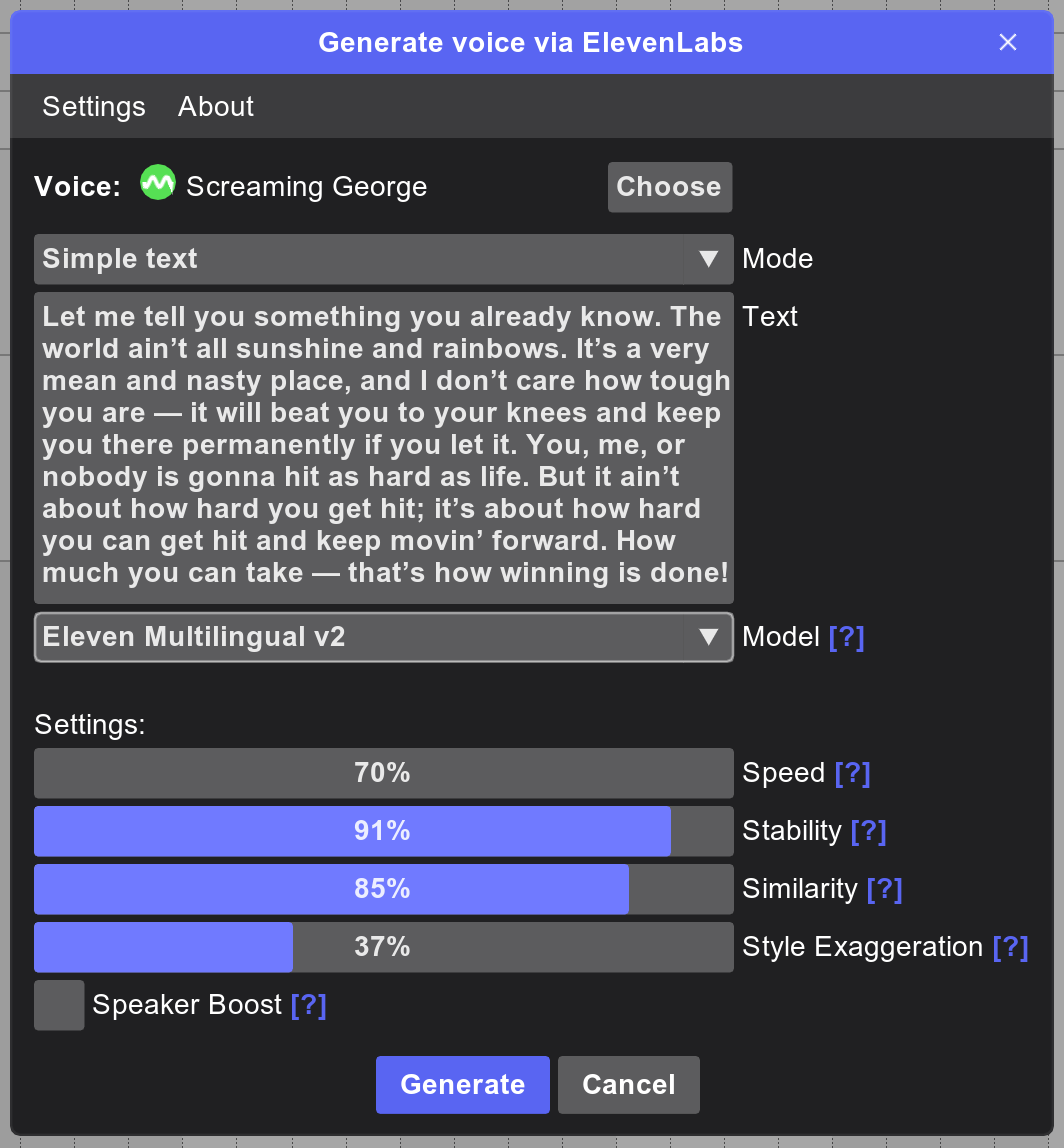
ElevenLabs Voice Generator – a script that lets you generate voices from text prompts using the ElevenLabs service. The script acts as a wrapper for the ElevenLabs API, sending requests and importing the generated audio directly into REAPER.
All content generation limits are defined on the ElevenLabs side.
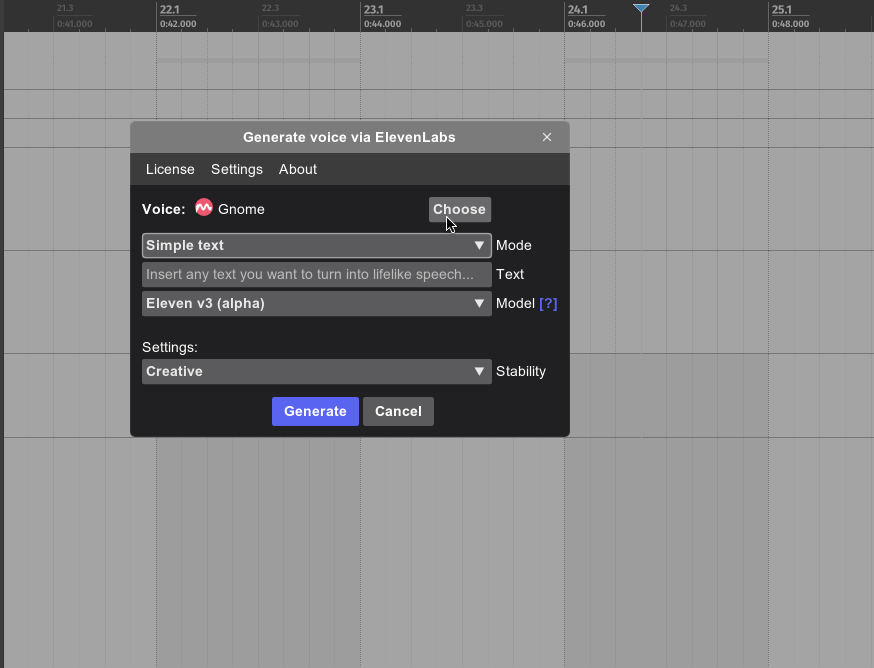
- Install Core modules
- Open Extensions -> ReaPack -> Browse Packages in the menu bar
- Find and install ek_Generate voice via ElevenLabs
- Execute script ek_Generate voice via ElevenLabs in the action list
- Enter licence or start trial for 14 days and restart the script. You can get license key on Gumroad.
- To use the script, you’ll need an API key from Eleven Labs. You can obtain one at: https://elevenlabs.io/app/settings/api-keys
- Create key and enable following access: Text to Speech, Speech to Speech, Voice: Write, Models: Read, User: Read
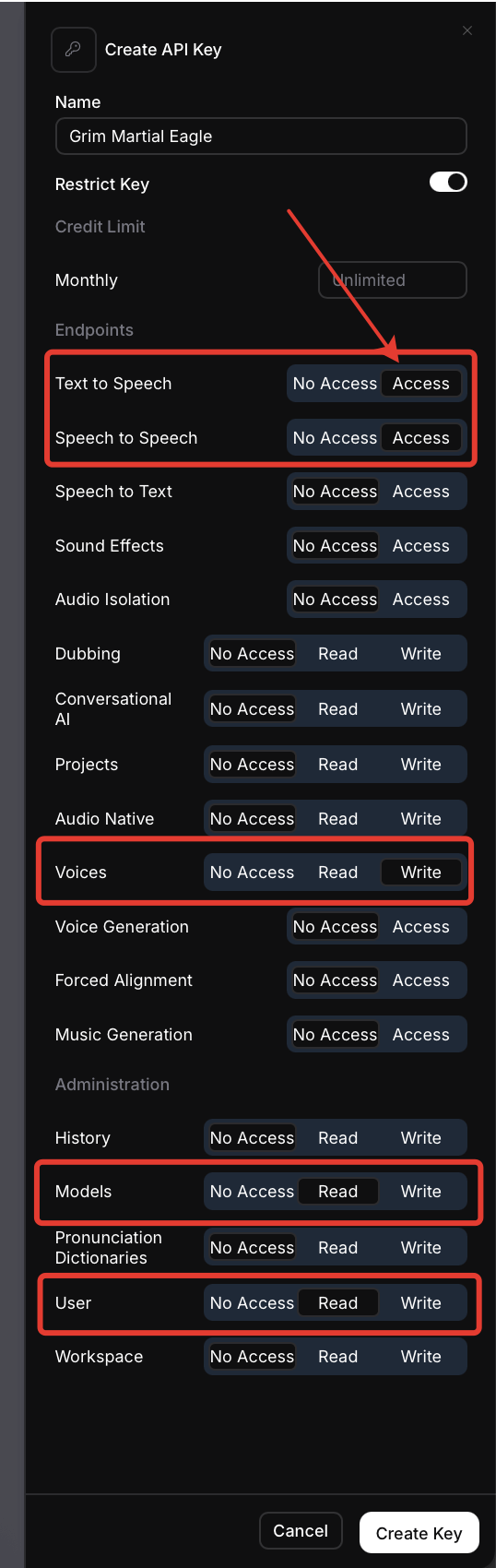
The script has three main modes:
- Simple Text – Generate voice directly from a text prompt.
- Take Text from Item Notes – Use text from item notes as prompts, allowing multi-mode generation. Voices are written into a new take of each item.
- Take Audio Voice from Items – Recognize text from audio waveforms and replace it with a new take using the selected voice.
A Voice Manager is also included. With it, you can generate a voice from a text prompt or clone one from an audio sample taken from an item.