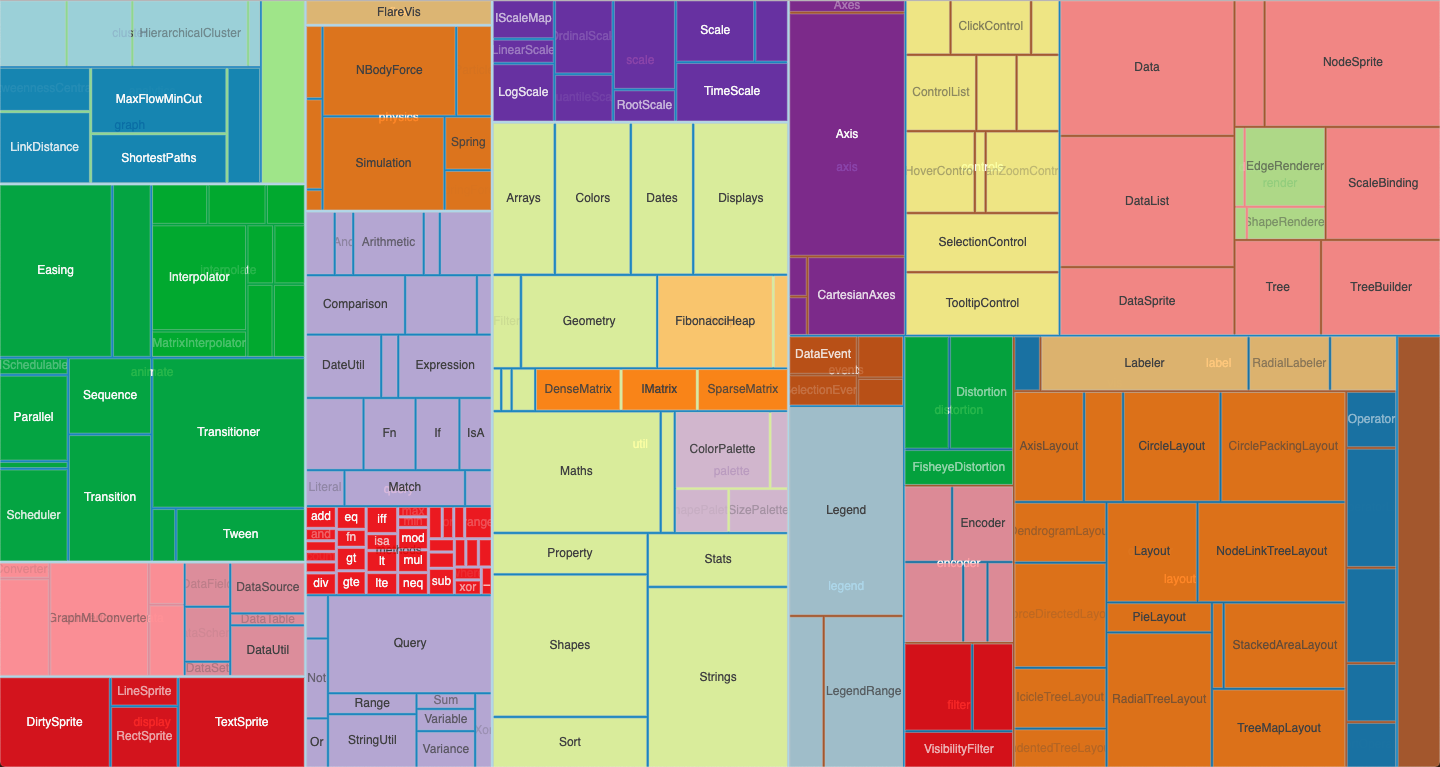An interactive treemap chart for visualizing proportions in hierarchical data, where nodes of a tree are represented as nested fully-packed rectangular tiles.
Supports zooming interactions via mouse-wheel events or by clicking on a node, which focuses the viewport on the associated sub-tree. The chart also responds to data changes by animating the dimensions of each of the nodes into their new positions.
For improved performance, nodes with area (width*height) smaller than a given threshold (minBlockArea) are excluded from the DOM, allowing for representation of large data sets while maintaining a smooth interaction. See here for an example of a randomly generated large data structure.
See also the Circle Pack, Icicle and Sunburst charts.
import Treemap from 'treemap-chart';or using a script tag
<script src="//cdn.jsdelivr.net/npm/treemap-chart"></script>then
const myChart = new Treemap(<myDOMElement>)
.data(<myData>);| Method | Description | Default |
|---|---|---|
| data([object]) | Getter/setter for chart data (see below for syntax details). | |
| width([number]) | Getter/setter for the chart width in px. | <window width> |
| height([number]) | Getter/setter for the chart height in px. | <window height> |
| children([string or fn]) | Getter/setter for a data node's children accessor, used to establish the hierarchical relationship between nodes. Supports either a string indicating the object's property name, or a function(node) which should return an array of nodes. |
children |
| label([string or fn]) | Getter/setter for a node object label accessor, used to display labels on the blocks and their tooltips. | name |
| size([string or fn]) | Getter/setter for a node object size accessor, used to compute the areas of the blocks. | value |
| padding([number]) | Getter/setter for the amount of padding between adjacent blocks, in px. | 2.5 |
| color([string or fn]) | Getter/setter for a node object color accessor, used to color the blocks. | grey |
| nodeClassName([string or fn]) | Getter/setter for a node object classname accessor. Determines the CSS class(es) to apply to each block node. | |
| minBlockArea([number]) | Getter/setter for the minimum area of a block (in square px) required for it to be rendered in the DOM. | 100 |
| excludeRoot([boolean]) | Getter/setter for whether to exclude the root node from the representation. | false |
| sort([fn]) | Getter/setter for the compare method used to sort sibling blocks. A value of null (default) maintains the existing order found in the input data structure. This method is equivalent to d3-hierarchy's sort, it receives two arguments representing two sibling nodes and expects a numeric return value (-1, 0 or 1) indicating the order. Each element is an instance of d3-hierarchy node and has several useful properties to specify order: data (the corresponding data object), value (summed value of node and all its descendants) and depth (layer degree). For example, to order blocks by size, use: (a, b) => b.value - a.value. |
<existing order> |
| showLabels([boolean]) | Getter/setter for whether to show labels in the nodes. Regardless of this setting, labels too large to fit within a block's width are automatically hidden. | true |
| showTooltip([fn]) | Getter/setter to specify a node object tooltip's visibility. If this function returns false for a particular node, that node's tooltip will not display at all. If unspecified, all nodes' tooltips will display. |
() => true |
| tooltipTitle([fn]) | Getter/setter for a node object tooltip title. The function should return a string to be displayed in bold in the first line of the tooltip. If unspecified, the full hierarchical name will be displayed. | |
| tooltipContent([fn]) | Getter/setter for a node object tooltip content. Use this to specify extra content in each of the block's tooltips in addition to the title set in tooltipTitle. |
|
| zoomToNode([node]) | Programmatically zoom the chart to a particular node. | |
| zoomBy([number]) | Programmatically zoom the chart by a specific amount. 1 is unity, above one indicates a zoom-in and below a zoom-out. |
|
| zoomReset() | Programmatically reset the zoom to the global view. | |
| onHover([fn]) | Callback function for mouse hover events. The data node object (or null if hovering on background) and the event object are included as arguments onHover(node, event). |
|
| onClick([fn]) | Callback function for click events. The data node object (or null if clicking on the background) and the event object are included as arguments onClick(node, event). A falsy value (default) automatically zooms on clicked nodes, equivalent to myChart.onClick(myChart.zoomToNode). |
|
| onRightClick([fn]) | Callback function for right-click events. The data node object (or null if right-clicking on the background) and the event object are included as arguments onRightClick(node, event). A falsy value (default) will fallback to the default browser behaviour, which is to open the context menu. |
|
| transitionDuration([number]) | Getter/setter for the animation duration of transitions between states (opening, zoom in/out) in milliseconds. Enter 0 to disable animations. |
800 |
{
name: "root",
children: [
{
name: "leafA",
value: 3
},
{
name: "nodeB",
children: [
{
name: "leafBA",
value: 5
},
{
name: "leafBB",
value: 1
}
]
}
]
}