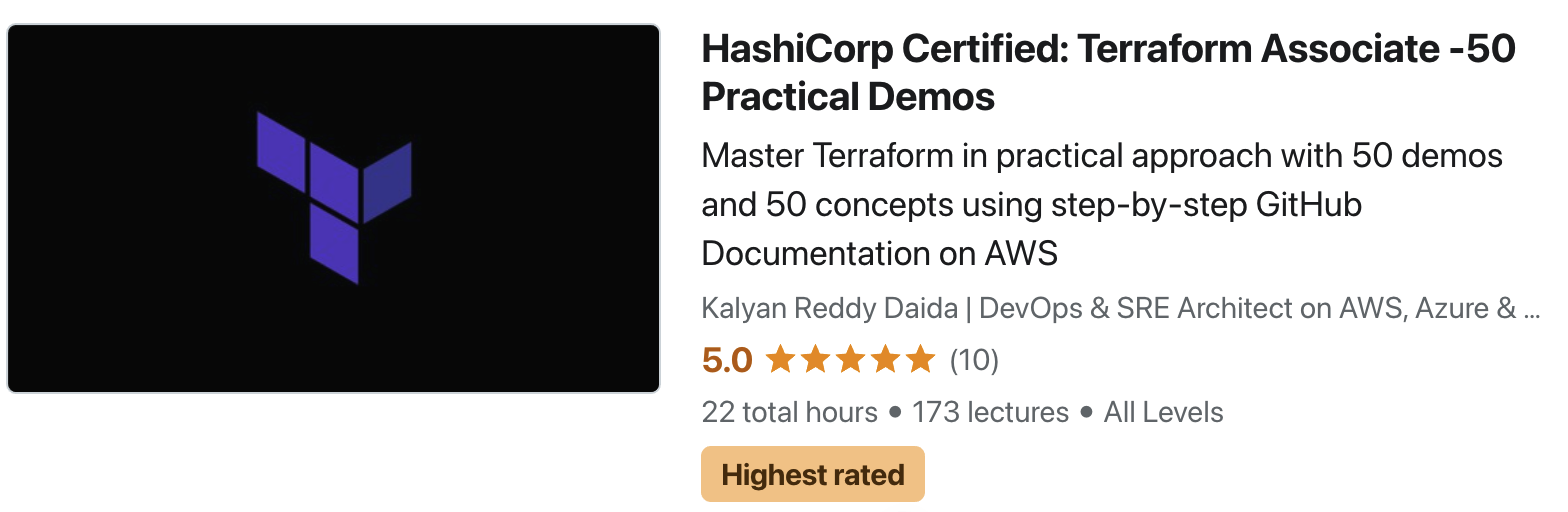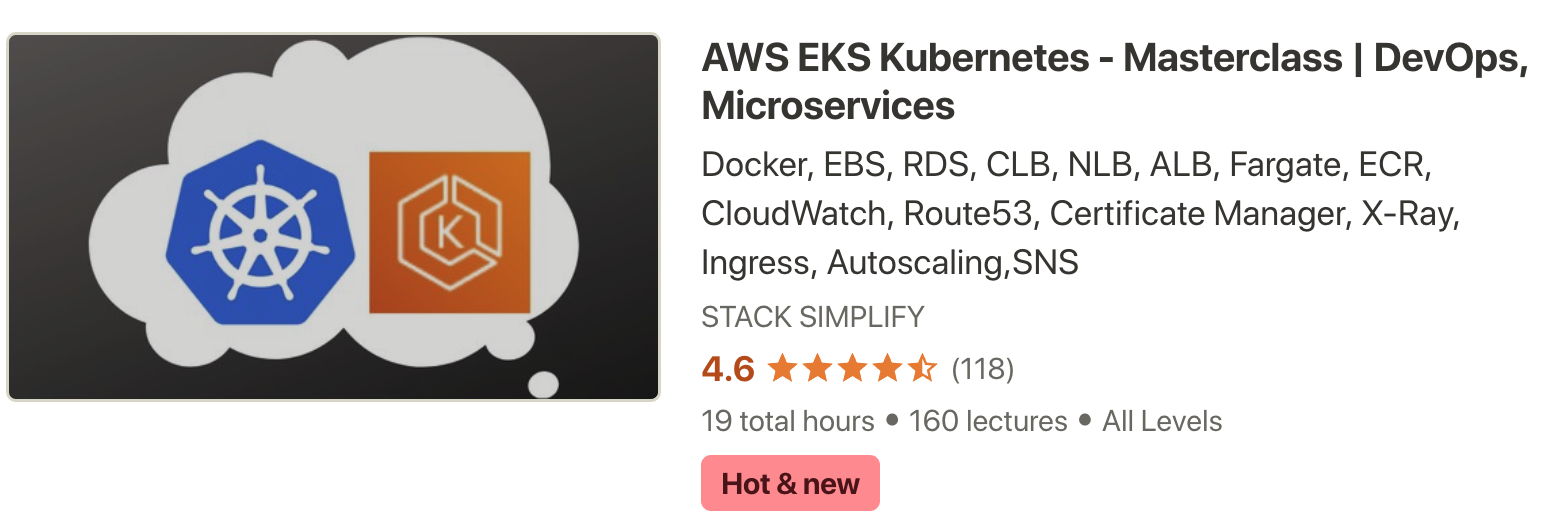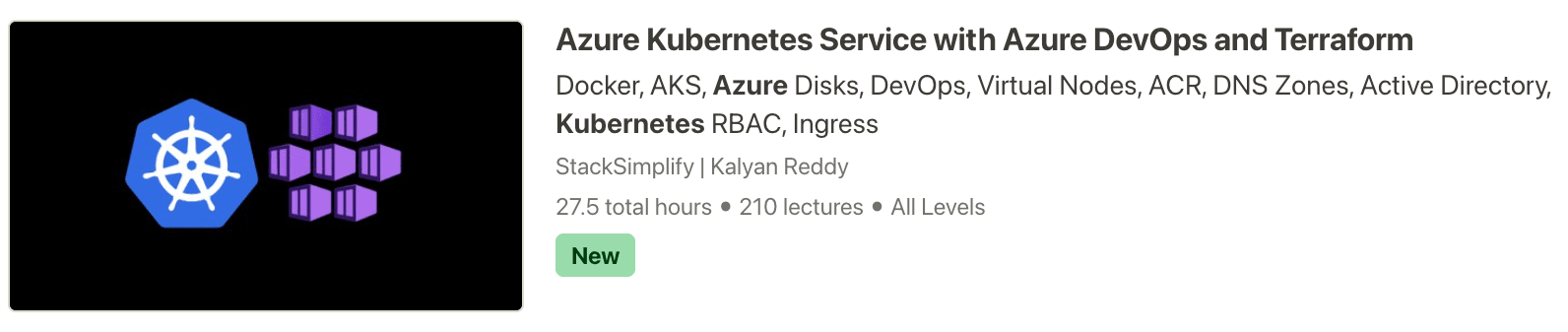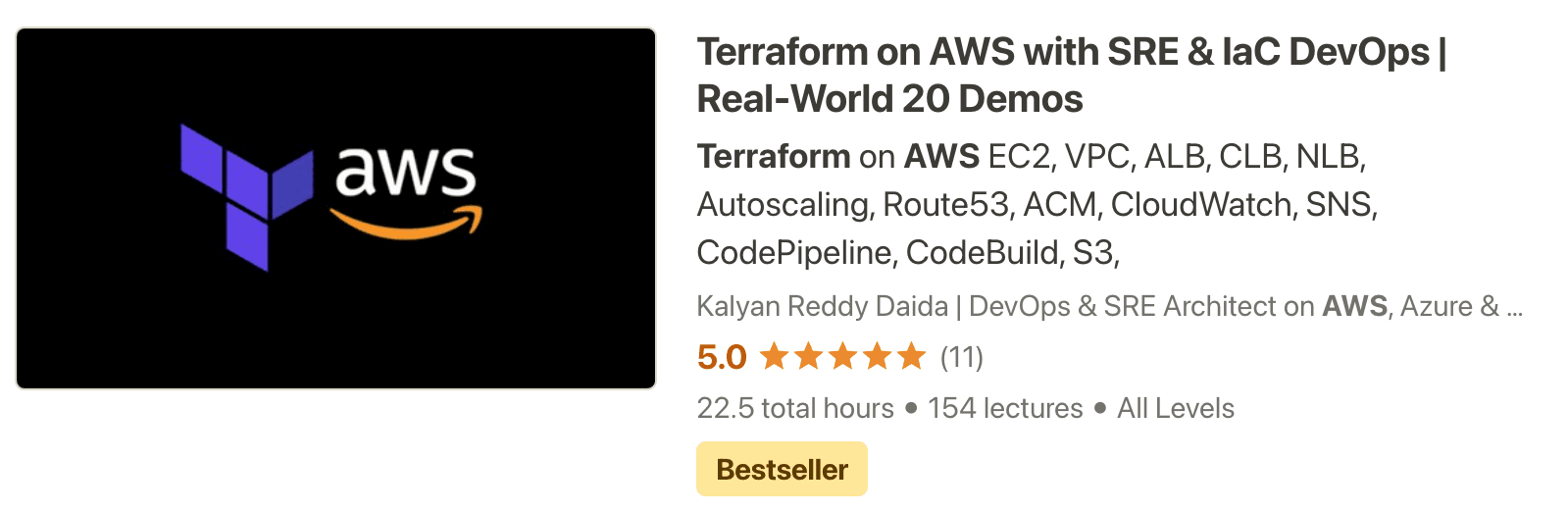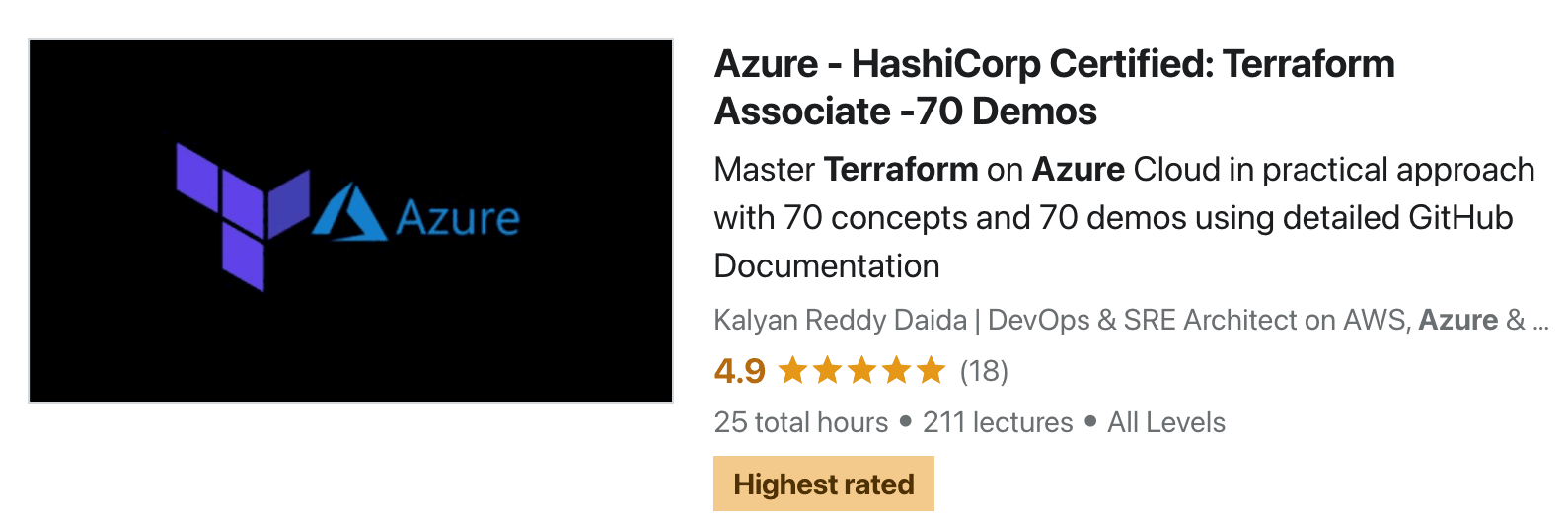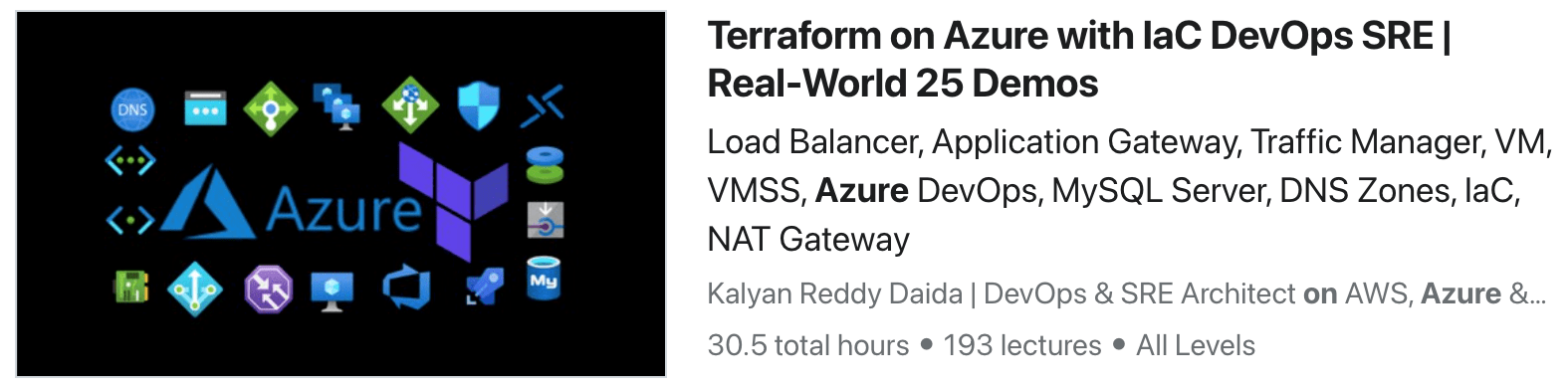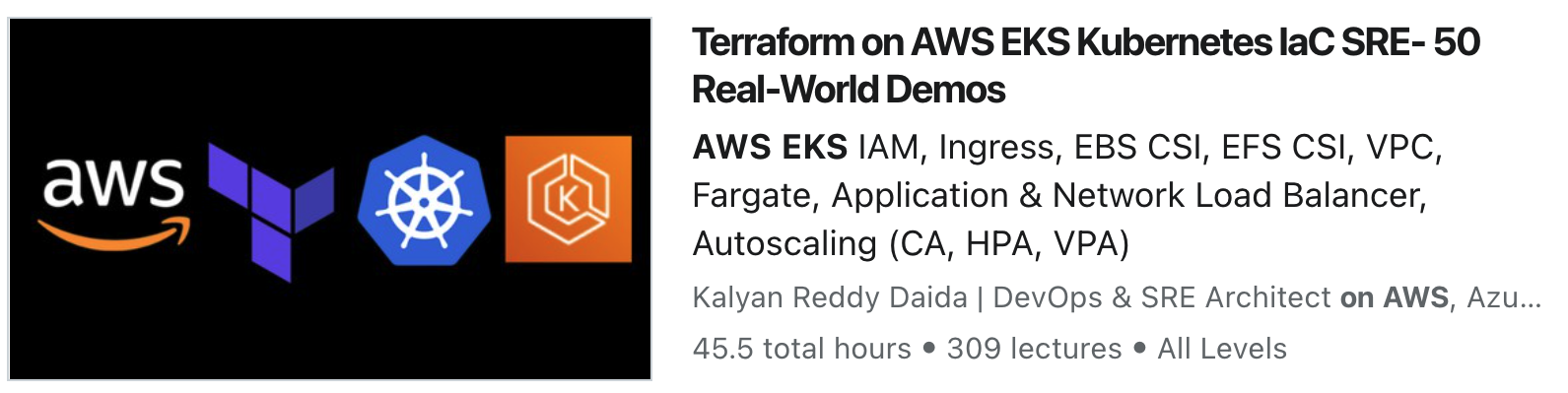- Title: Docker in a Weekend: 40 Practical Demos for DevOps Learners
- Sub Title: Master Dockerfiles, Docker Build, Docker Compose, Multi-Container Apps, and Multi-Stage Builds with 40 Practical Demos
- Demo-01: Install Docker Desktop, Sign Up to Docker Hub
- Demo-02: Docker Commands:
pull,run,exec,stop,start,rm,rmi - Demo-03: Build Docker Image and Push to Docker Hub
- Demo-04: Dockerfile -
LABELSInstruction - Demo-05: Dockerfile -
ADDvsCOPYInstructions - Demo-06: Dockerfile -
ADDFetch from URL (GitHub Release) - Demo-07: Dockerfile -
ARGInstruction - Demo-08: Dockerfile -
RUNandEXPOSEInstructions - Demo-09: Dockerfile -
ENV,ARG,CMD,WORKDIRInstructions - Demo-10: Dockerfile -
CMDInstruction - Override withdocker run - Demo-11: Dockerfile -
ENTRYPOINTInstruction - Demo-12: Dockerfile -
HEALTHCHECKInstruction - Demo-13: Dockerfile -
USERInstruction - Demo-14: Docker Ports:
-pand-Pflags - Demo-15: Docker Volume - Basics
- Demo-16: Docker Volumes: Use Docker Volumes with Docker Containers
- Demo-17: Docker Volumes: Populate Data in Docker Volumes using Containers
- Demo-18: Docker Volumes: Mount a Volume Sub-directory
- Demo-19: Docker Bind Mounts: Basics
- Demo-20: Docker Bind Mounts: Mount in Read-Only Mode
- Demo-21: Docker Volumes vs Bind Mounts with Non-empty Directory Use Case
- Demo-22: Docker
tmpfsMount - Demo-23: Deploy Multi-container Applications using Docker Commands
- Demo-24: Docker Compose: Basics (MySQL DB as Service)
- Demo-25: Docker Compose: Named Volumes with Additional Metadata
- Demo-26: Docker Compose: Multi-container Application - UMS WebApp + MySQL DB
- Demo-27: Docker Compose: DEPLOY (Scale Containers) - Nginx + UMS Web + MySQL DB
- Demo-28: Docker Compose: NETWORKS (Frontend: Web, App, Backend: App, DB)
- Demo-29: Docker Compose:
HEALTHCHECKS - Demo-30: Docker Compose: STARTUP ORDER with Conditions
- Demo-31: Docker Compose:
PROFILES - Demo-32: Docker Compose:
LINKS - Demo-33: Docker Compose:
ALIASES - Demo-34: Docker Compose:
BUILD - Demo-35: Docker Compose: DEVELOP WATCH with
SYNC+RESTART - Demo-36: Docker Compose: DEVELOP WATCH with
SYNC+REBUILD - Demo-37: Docker BuildKit:
buildxCLI, Local and Build Cloud Builders - Demo-38: Docker BuildKit: Build Multi-platform Docker Images
- Demo-39: Docker Build Cloud: Remote Builds using Cloud Builder
- Demo-40: Docker Multi-stage Builds
-
Docker Installation and Setup
- Installing Docker Desktop
- Signing up for Docker Hub
-
Basic Docker Commands
- Pulling, running, executing, stopping, starting, removing containers and images
-
Docker Image Management
- Building and pushing Docker images
-
Dockerfile Instructions
LABELS,ADDvsCOPY,ARG,RUN,EXPOSE,ENV,CMD,WORKDIR,ENTRYPOINT,HEALTHCHECK,USER
-
Docker Ports
- Mapping ports using
-pand-Pflags
- Mapping ports using
-
Docker Volumes and Data Management
- Docker volumes basics, usage with containers, data population, sub-directory mounts, and differences between volumes and bind mounts
-
Docker Bind Mounts
- Basics, read-only mode, and non-empty directory use cases
-
Temporary File Storage
tmpfsmounts
-
Multi-container Applications
- Deploying multi-container applications with Docker commands
-
Docker Compose
- Basics, named volumes with metadata, multi-container applications, scaling, networks, health checks, startup order, profiles, links, aliases, build, develop-watch features
-
Advanced Docker Compose Features
- Network configurations, health checks, profiles, aliases, and links
-
Docker BuildKit
- Using BuildKit for building multi-platform images and setting up builders
-
Docker Cloud Build
- Remote builds using Docker’s cloud builder
-
Docker Multi-stage Builds
- Creating optimized images through multi-stage builds
- You will learn Docker basics with foundational commands and setup.
- You will learn to install Docker Desktop and sign up for Docker Hub.
- You will learn essential Docker commands: pulling, running, stopping, and managing containers.
- You will learn to build Docker images from scratch and push them to Docker Hub.
- You will learn Dockerfile instructions like
LABELS,ADD,COPY, andARG. - You will learn to use Dockerfile for
RUN,EXPOSE, and other key instructions. - You will learn how to manage environment variables and work with
CMDandENTRYPOINT. - You will learn advanced Dockerfile instructions:
HEALTHCHECK,USER, and optimizing image builds. - You will understand Docker ports and how to map them using
-pand-Pflags. - You will learn Docker Volumes to store persistent data and share data between containers.
- You will learn the difference between Docker Volumes and Bind Mounts and when to use each.
- You will learn to set up multi-container applications with Docker.
- You will master Docker Compose basics, including MySQL as a service.
- You will learn to manage multi-container applications using Docker Compose.
- You will learn Docker Compose features like scaling, networks, health checks, and startup orders.
- You will master Docker Compose
PROFILES,LINKS,ALIASES, and named volumes. - You will learn advanced Docker Compose configurations like
HEALTHCHECKSand startup conditions. - You will learn Docker BuildKit for efficient builds and multi-platform support.
- You will learn Docker Cloud for remote builds and managing cloud-based images.
- You will learn to use multi-stage builds to create lightweight and optimized Docker images.
- You don’t need prior Docker knowledge. We will start from the basics, with the first few demos covering foundational Docker concepts.
- Access to a computer that supports Docker Desktop installation (Windows, Mac, or Linux) is required.
- Some familiarity with concepts of software development and server environments will be helpful but is not mandatory.
- This course is designed for students and professionals who want to learn Docker from scratch and gain hands-on experience with containerization.
- Developers who want to understand how to create, manage, and deploy Docker containers in real-world scenarios.
- DevOps engineers and system administrators who are interested in mastering Docker to streamline application deployment and management.
- Anyone aiming to build skills in containerized applications, multi-container environments, and Docker Compose.
- Those interested in exploring advanced Docker concepts, such as multi-stage builds, Dockerfile optimization, and Docker Compose networking.
- docker-in-a-weekend
- Important Note: Please go to these repositories and FORK these repositories and make use of them during the course.
- Amazing Hands-on Step By Step Learning Experiences
- Practical demos for each and every concept
- Friendly Support in the Q&A section
- "30-Day "No Questions Asked" Money Back Guaranteed by Udemy"