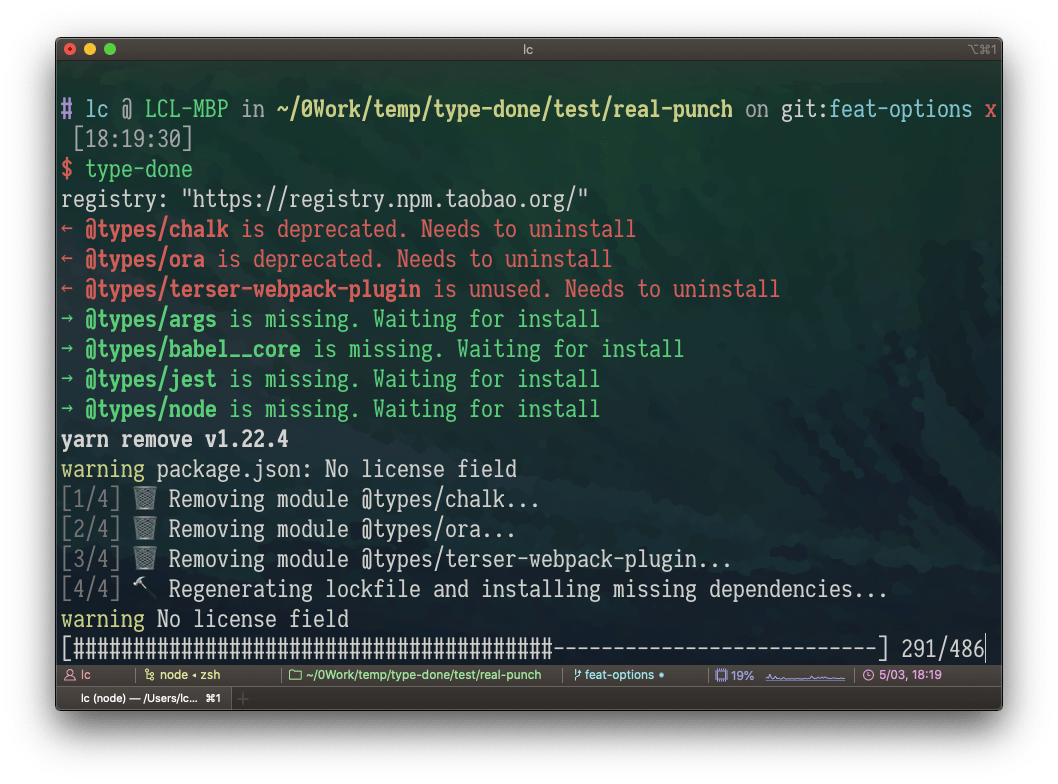Install missing TypeScript definition packages with one click.
This tool analyze the package.json file of your project, install missing TypeScript definition packages and uninstall useless ones for you.
(e.g. @types/moment is deprecated now, because moment includes its own definition files)
(About TypeScript definition, you can check TypeScript Document and definitelytyped.org)
type-done supports:
- Uninstall deprecated packages (e.g.
@types/momentwe just mentioned before) - Uninstall unused definition packages
- Use local setting registry from
npm configfor fetch (e.g. Chinese developers may usinghttps://registry.npm.taobao.org/instead ofhttps://registry.npmjs.org/) - Parallel fetching, improve the speed
- Also check
@types/node - Support
yarnornpm
Inspired by these tools below, I enhanced some features, it will run faster:
Global install:
npm -g i type-doneyarn global add type-done
While at your node project folder, run type-done through terminal
type-done [options]
| Option | Description |
|---|---|
-t, --tool [value] |
Use specific package manager (try yarn, pnpm, npm in order) |
--skip-add |
Skip add missing @types |
--skip-remove |
Skip removing unuseful @types |
--skip-sort |
Skip sorting dependencies in package.json |
-s, --skip-install |
Skip run install after analyzed |
-d, --dry-run |
Analyze only |
-p, --parallel <n> |
Set maximum number of parallel fetch tasks (defaults to 10) |
Pull requests are welcome. For major changes, please open an issue first to discuss what you would like to change.
Please make sure to update tests as appropriate.
MIT