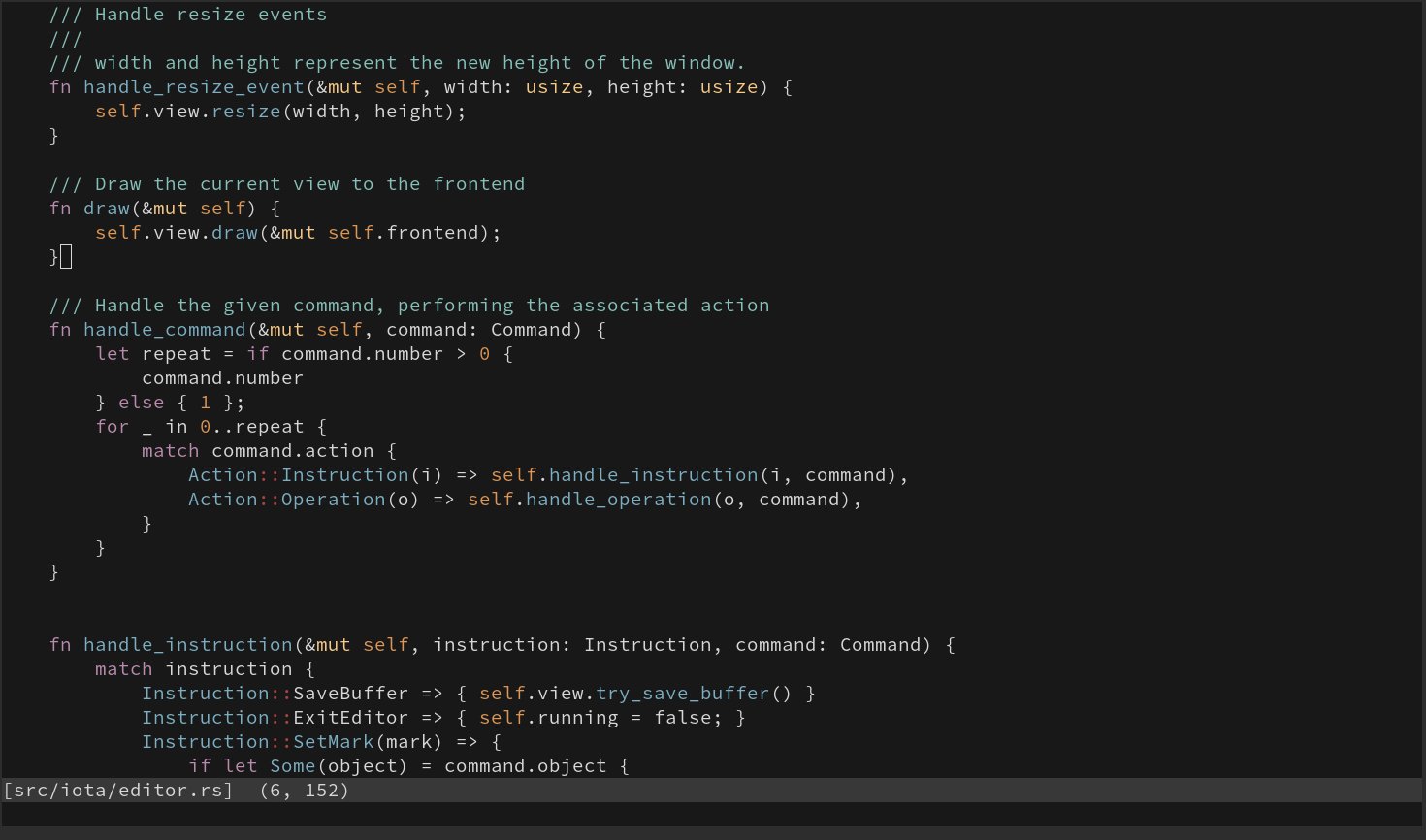Iota is a terminal-based text-editor written in Rust.
Here's what it looks like right now, editing itself.
Clone the project and run cargo build.
Then to start the editor run ./target/iota /path/to/file.txt. Or simply ./target/iota
to open an empty buffer.
You can also create buffers from stdin.
# open a buffer with the output of `ls`
ls | ./target/iotaYou can move the cursor around with the arrow keys.
To save, press Ctrl-s.
To exit, press Ctrl-q, followed by Ctrl-c.