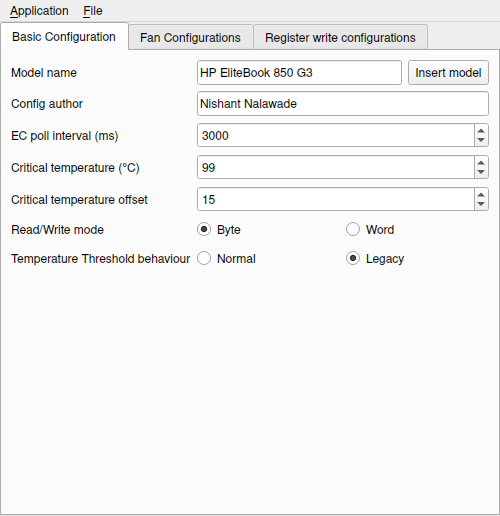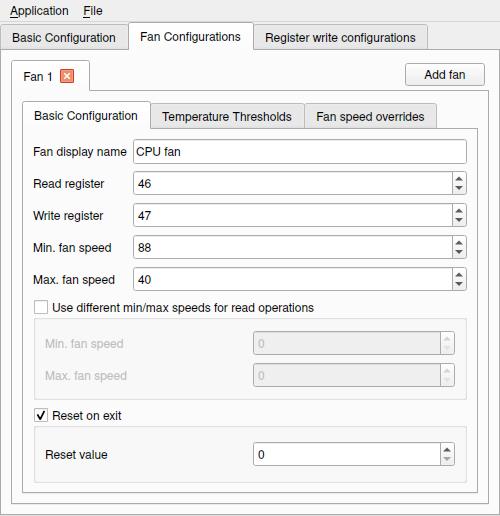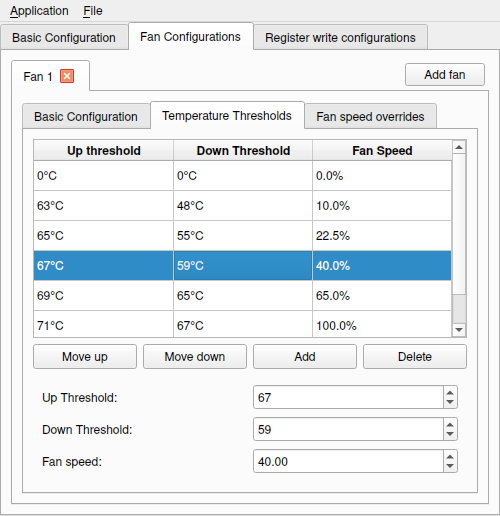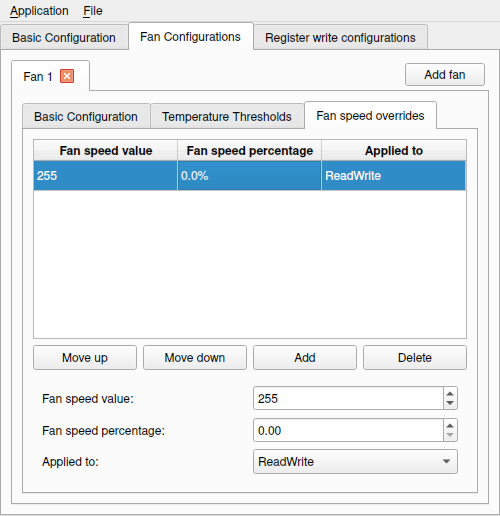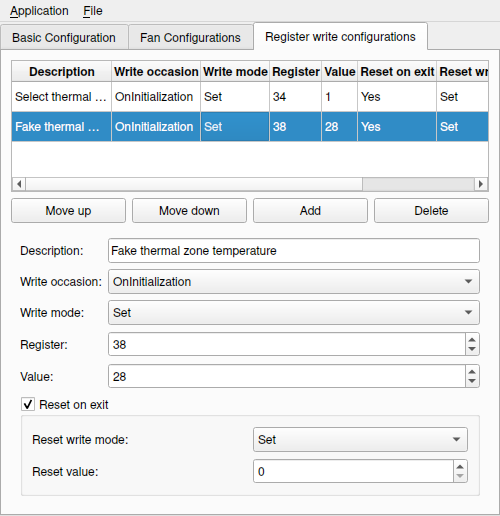nbfc-qt is a simple Qt-based graphical user interface for nbfc-linux.
nbfc-qt-tray is a simple system tray application for controlling fan speeds.
nbfc-qt-config is a GUI for creating and editing model configuration files. (Alpha, not yet released in packages)
All programs support both PyQt5 and PyQt6.
-
Arch Linux:
- Package is available via the Arch User Repository:
yay -S nbfc-qt
- Or manually:
- Download Latest Version 0.4.3
- Install package:
pacman -U ./nbfc-qt-git-0.4.3-1-any.pkg.tar.zst
- Package is available via the Arch User Repository:
-
Debian / Ubuntu:
- Download Latest Version 0.4.3
- Install package:
apt install ./nbfc-qt_0.4.3_amd64.deb
-
Fedora:
- Download Latest Version 0.4.3
- Install package:
dnf install ./fedora-nbfc-qt-0.4.3-1.x86_64.rpm
-
OpenSuse (Tumbleweed):
- Download Latest Version 0.4.3
- Install package:
zypper install ./opensuse-nbfc-qt-0.4.3-1.x86_64.rpm
-
In general:
- make && sudo make install
For configuring and starting the NBFC service, run sudo nbfc-qt.
For controlling the fans using the system tray app, run nbfc-qt-tray. This does not required root privileges.
For editing model configuration files, use nbfc-qt-config.