WinAppSDK 1.7 Plans #4710
Replies: 76 comments 169 replies
-
|
Ability to pick WinUI3 / WindowsAppSDK app as a Kiosk app is a gap for me. Easy to do with UWP apps. Not possible with WinUI3 / WindowsAppSDK via Windows Settings. |
Beta Was this translation helpful? Give feedback.
-
|
Are there plans to stabilise the Compositor and Content Experimental APIs that have been in preview for some time? Also are there plans to make it possible to render with DWriteCore in D2D or Win2D? |
Beta Was this translation helpful? Give feedback.
-
|
As part of windowing improvements, we would really love to see a |
Beta Was this translation helpful? Give feedback.
-
|
Hi WinUI team, from my point of view (and my customers' point of view), you should implement input validation. That feature is crucial when deciding to use WinUI for line-of-business apps. Without input validation, the decision is usually against WinUI. Here is the corresponding issue: microsoft/microsoft-ui-xaml#179 |
Beta Was this translation helpful? Give feedback.
-
|
This one from the 1.6 plans Mike! @codendone. |
Beta Was this translation helpful? Give feedback.
-
|
Implement a set of pickers with capabilities like those in Windows.Storage.Pickers, but are actually usable in appcontainers and when running as administrator. |
Beta Was this translation helpful? Give feedback.
-
|
I hope to see the TitleBar in the next version 1.6.1 |
Beta Was this translation helpful? Give feedback.
-
|
I missed the last part of the call, but do I see a WinUI vs designer coming ? |
Beta Was this translation helpful? Give feedback.
-
|
I'd love to see you guys actually focus on clearing the backlog of bugs. You purged thousands of issues people had put time into diagnosing and documenting and I can see the same thing happening again. You guys are leagues behind AppKit/UiKit and even Android feels less buggy than WinUI. Focus on paying down some of the bugs rather than shiny things. Also it would be great to see input validation addressed (microsoft/microsoft-ui-xaml#179), it's a huge issue to port a large LOB from WPF without this. |
Beta Was this translation helpful? Give feedback.
-
|
Add native BlazorWebView control for WinUI. There is support for WinForms and WPF, why not WinUI? Current workaround via MAUI embedding is definitely an overhead. Adds too many dependencies for a single control. |
Beta Was this translation helpful? Give feedback.
-
|
Fix Not Implemented Exception in UWP for Image.Resize. Multiple errors trying to Publish an app to UWP that references a MAUI Class Library. |
Beta Was this translation helpful? Give feedback.
-
|
@codendone what happened to UWP-like "Smooth App Resize" feature/(microsoft/microsoft-ui-xaml#5148, microsoft/microsoft-ui-xaml#2506) that were previously part of WASDK 1.7 roadmap? |
Beta Was this translation helpful? Give feedback.
-
|
Please fix this NumberBox issues like false rounding floating point numbers and implement the exponential notation. |
Beta Was this translation helpful? Give feedback.
-
|
Can we have an ability to delay the registration of appinstaller and delay the de-registration of removals of msix packages from the system if the packages are in use? |
Beta Was this translation helpful? Give feedback.
-
|
When Win2d full support for WinUi3 will be ready? |
Beta Was this translation helpful? Give feedback.
-
|
Two basic things missing, if you can prioritize -
|
Beta Was this translation helpful? Give feedback.
-
|
SCHEDULED LOCAL NOTIFICATION As @amitchaudhary has already written (I hope he was thinking of the local notification), please be sure to implement the method for the Scheduled Notification! The notification as it is now in the SDK makes (as I have often written) absolutely no sense! You can find more information about this topic here: #5046 The current workaround is via UWP Nuget (Microsoft.Toolkit.Uwp.Notifications). Besides, you shouldn't use this Nuget in MAUI at all, I don't think it will be updated (last update in 2022). However, the problem with this UWP solution is that no ID is passed by Windows OS because the OnActivated event does not exist in MAUI! Thanks |
Beta Was this translation helpful? Give feedback.
-
|
TableView must become a priority, because its absence leaves LOB apps out in the cold. While there are third-party grids, all have additional features like filters, export, which are totally redundant. A slim, simple, performant read-only table view is a must have. WCT started something based on ListView, but it hasn't been touched for two years already. |
Beta Was this translation helpful? Give feedback.
-
|
DataTemplate.Triggers like in WPF is really needed. |
Beta Was this translation helpful? Give feedback.
-
|
It's been nine months since we last talked about the designer, can you reveal the progress of the development so far? |
Beta Was this translation helpful? Give feedback.
-
|
inkcanvas please! |
Beta Was this translation helpful? Give feedback.
-
|
Btw So much silence... Another dead UI Tech by MS? |
Beta Was this translation helpful? Give feedback.
-
|
Let's be honest MSFT, your current UI framwork strategy for .NET is a complete mass. MSFT should have unified the MAUI and WinUI team into a single team/framework from the beginning, right when they started creating them. In my vision, WinUI was supposed to be the SINGLE UNIFIED MULTIPLATFORM UI framework for .NET developers. Having multiple teams trying to create multiple UI frameworks it's nothing but making the .NET community to gets less and less confident about picking any o them because we're sure that both MAUI and WinUI will be eighter buggy or missing the basic controls that you need working solid rock. So MSFT should really go back to it's drawing board and completely rethink it's UI framework products. What I would suggest it's to eighter merge MAUI team into the WinUI or the other way around, and put all of them to evolve one of these 2 frameworks to be a rock solid multiplatform product. I would even risk to suggest to pick WinUI as the one to be the single UI framwork solution so Windows will be truly threaded as the first citizen of it. The current fragmented set of UI Frameworks from MSFT has been failing hard to get a broad developer community adoption because MSFT it's not investing enough on it, and the current small investment it's also being wrongly used because of this UI frameworks fragmentation. |
Beta Was this translation helpful? Give feedback.
-
|
So What is the future PLAN for WinUI 3? |
Beta Was this translation helpful? Give feedback.
-
Bug: Scrolling Not Working for Synaptics Touchpad in WinUI 3Summary: Hardware & Environment Details
DescriptionWhen using a Synaptics Touchpad, scroll gestures (two‑finger vertical/horizontal scroll, edge scroll) do not work in WinUI 3 apps. Expected BehaviorScrolling gestures on the Synaptics Touchpad should work in WinUI 3 apps exactly as they do in WinUI 2/UWP apps. Actual Behavior
Steps to Reproduce
Additional Notes
|
Beta Was this translation helpful? Give feedback.
-
|
New Outlook is using a WebView2 with Fluent UI Web, but native WINUI3 so for UI. Best regards. |
Beta Was this translation helpful? Give feedback.
-
|
Since this discussion is still active and TableView has been mentioned in it, those who have been waiting for TableView since it first appeared in the 1.5 roadmap, they can take a look at WinUI.TableView. It’s fluent, fast, and feature-rich, , and also supports Uno Platform. Even more features are coming soon, check out the roadmap for v1.4 and feel free to provide your valuable feedback. |
Beta Was this translation helpful? Give feedback.
-
|
Just out of curiosity, what do you need for Kiosk support besides full
screen?
…On Sun, Sep 28, 2025 at 3:54 PM Christopher Carmichael < ***@***.***> wrote:
Minimizing to system tray is trivial with win32 interop. Annoying? Yes.
But hardly a show-stopper. Lack of kiosk support is much higher priority in
my opinion.
—
Reply to this email directly, view it on GitHub
<#4710 (reply in thread)>,
or unsubscribe
<https://github.com/notifications/unsubscribe-auth/AGWTEMFW5C4GS6K2P3K6DI33VBDHRAVCNFSM6AAAAABOBJPCESVHI2DSMVQWIX3LMV43URDJONRXK43TNFXW4Q3PNVWWK3TUHMYTINJTGYYDGOA>
.
You are receiving this because you commented.Message ID:
***@***.***
com>
|
Beta Was this translation helpful? Give feedback.
-
|
I’ve been waiting since MAUI first shipped for WebAuthenticator to work on Windows. Unfortunately, it still doesn’t. Calling WebAuthenticator.AuthenticateAsync on Windows just throws a NotSupportedException. From what I can tell, the roadblock isn’t MAUI itself but the Windows App SDK. Without deeper changes there, MAUI can’t enable the feature. There are a few GitHub issues tracking this (#2702 For now, the only options are workarounds like WinUIEx 👉 If you’ve spotted movement on this—maybe a PR or milestone update—please share. I know a lot of us are waiting on this one. |
Beta Was this translation helpful? Give feedback.
-
|
And you can tell that MS must use a similar approach, because, that's what
github integration with Visual Studio does. There's a web page that does
the auth. Now if you really wanted to get hardcore, I suppose you could
build your own form that drives a webview under the hood, but, that is
"fraught with danger".
…On Tue, Sep 30, 2025 at 2:03 AM true-perfect-code ***@***.***> wrote:
@solomonfried <https://github.com/solomonfried>
Yes, with MAUI, a separate browser must be opened. The idea is to use the
same workflow for external ID provider registration as you would for an web
application.
AI can perform very well when it comes to limited and well-defined areas.
In this case, I think you'll lose more time with AI than if you did it
yourself.
Here's my workflow with MAUI:
- First define the Satet, e.g., GUID, to identify which IDP it is and
which platform the user comes from (the last one is for statistical
reasons) => *var stateData =
$"{deviceTypePlatform}|{LoginModel.Idp}|{pollingId}";*
- then merge WebApi url => *var authUrl =
$"{_globalState.WebApiUrl}/auth/external?state={Uri.EscapeDataString(stateDataBase64)}";*
- Then you can open your browser and submit the URL (if shared code
due to MAUI Blazor and Blazor Server, then via interface with different
platform-specific implementations). => *await
_platform!.AuthenticateAsync(authUrl);* *Note: With MAUI, you can use
await Launcher.Default.OpenAsync(authUrl); at this point; with web, I
simply use NavigateTo.*
- The last MAUI step after sending the request to WebApi is to pool
the DB to find out whether a confirmation from Google/Apple or Microsoft
has arrived there. You can do this using a simple loop, e.g.:
for (int i = 0; i < maxSeconds; i++)
{
cancellationToken.ThrowIfCancellationRequested(); // Prüfe Abbruchanforderung
await Task.Delay(1000, cancellationToken);
pE.Services.Dam.ClientStorageModel result_idptoken = await _dam!.GetTokenIDP(db_para);
if (result_idptoken != null && !string.IsNullOrEmpty(result_idptoken.WebApiToken))
{
result = result_idptoken;
break;
}
}
As you can see, this request runs for a maximum of 15 seconds on the MAUI
client. During this time, a confirmation must be available on the DB
server, otherwise the login was not successful.
The rest on the WebApi server is exactly the same as if you were
performing web authentication.
Once again: This is not a standardized procedure, but I saw no other way
to implement it on MAUI due to the Microsoft authenticator. Of course, you
can only do this with Microsoft idP and then use the usual method
recommended for others (Android/iOS), but the appeal of this approach is
that I have the same structure for both my web and MAUI solutions, and
that's with all three providers. Furthermore, this will continue to
function for the next 10-20 years because web apps will exist and they will
need to be authenticated in this manner. The only disadvantage is that the
user sees the browser after the redirection, and of course you have to give
them the information when authentication is successful so that they can
close it. This can be done very easily from Program.cs (WebApi ASP.NET
minimal API), for example):
events.OnCreatingTicket = async context =>
{
.....
context.Properties.Items["jwt"] = jwt;
context.Response.Redirect("/auth/close-browser");
await Task.CompletedTask;
};
And then minimal API:
app.MapGet("/auth/close-browser", async (HttpContext context) =>
{
// Generiere das HTML für die "Tab schließen"-Seite
var htmlContent = @"
<!DOCTYPE html>
<html lang=""de"">
<head>
<meta charset=""UTF-8"">
<meta name=""viewport"" content=""width=device-width, initial-scale=1.0"">
<title>Authentifizierung abgeschlossen</title>
<style>
body {
font-family: Arial, sans-serif;
display: flex;
flex-direction: column;
justify-content: center;
align-items: center;
min-height: 100vh;
margin: 0;
background-color: #f0f2f5;
color: #333;
text-align: center;
}
.container {
background-color: #fff;
padding: 40px 30px;
border-radius: 8px;
box-shadow: 0 4px 15px rgba(0, 0, 0, 0.1);
max-width: 500px;
width: 90%;
}
h1 {
color: #28a745; /* Grüne Farbe für Erfolg */
margin-bottom: 20px;
}
p {
font-size: 1.1em;
line-height: 1.6;
margin-bottom: 30px;
}
.logo {
margin-bottom: 20px;
/* Wenn ein Logo, dann hier einbinden */
/* Beispiel: img src=""/path//logo.png"" alt=""App Logo"" style=""max-width: 150px;"" */
}
.instructions {
font-weight: bold;
color: #555;
}
</style>
</head>
<body>
<div class=""container"">
<div class=""logo"">
</div>
<h1>Authentication successful!</h1>
<p>
You have been successfully logged in. Your token has been transferred to the application.
</p>
<p class=""instructions"">
You can now close this browser window.
</p>
</div>
<script>
// Optional: Versuch, das Fenster automatisch zu schließen.
// Beachte: Browser-Sicherheitseinstellungen können dies verhindern,
// wenn das Fenster nicht von einem Script geöffnet wurde.
// Ein expliziter Hinweis ist daher immer am besten.
// try {
// window.onload = function() {
// setTimeout(function() {
// window.close();
// }, 2000); // Versuch, nach 2 Sekunden zu schließen
// };
// } catch (e) {
// console.error('Auto-close failed:', e);
// }
</script>
</body>
</html>";
// Setze den Content-Type auf text/html, damit der Browser es als HTML rendert
context.Response.ContentType = "text/html";
await context.Response.WriteAsync(htmlContent);
});
pc
—
Reply to this email directly, view it on GitHub
<#4710 (reply in thread)>,
or unsubscribe
<https://github.com/notifications/unsubscribe-auth/AGWTEMBTQKL5GUDMOYXBX7T3VITKZAVCNFSM6AAAAABOBJPCESVHI2DSMVQWIX3LMV43URDJONRXK43TNFXW4Q3PNVWWK3TUHMYTINJUHEZDSMI>
.
You are receiving this because you commented.Message ID:
***@***.***
com>
|
Beta Was this translation helpful? Give feedback.




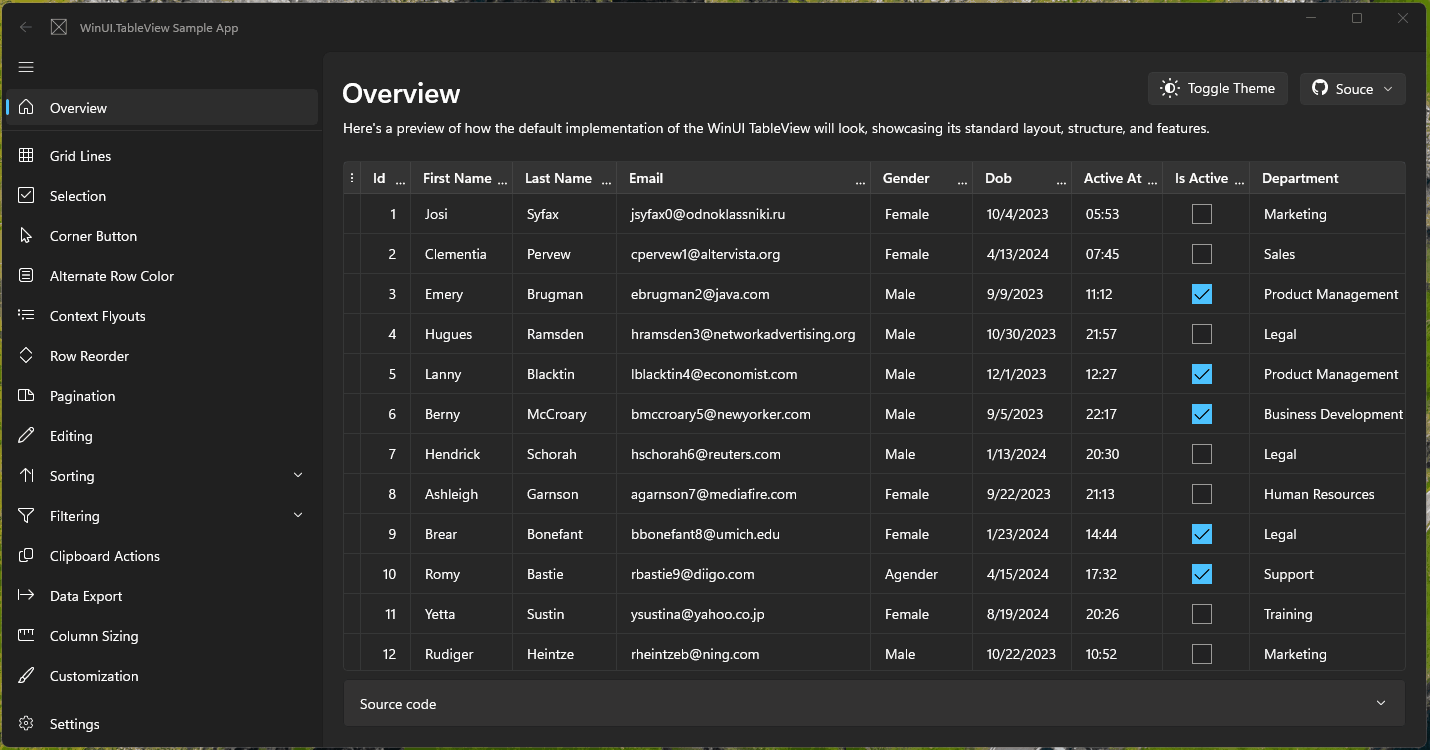
Uh oh!
There was an error while loading. Please reload this page.
Uh oh!
There was an error while loading. Please reload this page.
-
We're currently early in the planning for Windows App SDK 1.7, but here are some of the top-of-mind improvements we're looking at:
We'll need to report back when we complete our 1.7 planning.
Please use this discussion to provide feedback on these top-of-mind improvements, or to provide feedback and up-votes on other features and issues we should prioritize.
Beta Was this translation helpful? Give feedback.
All reactions