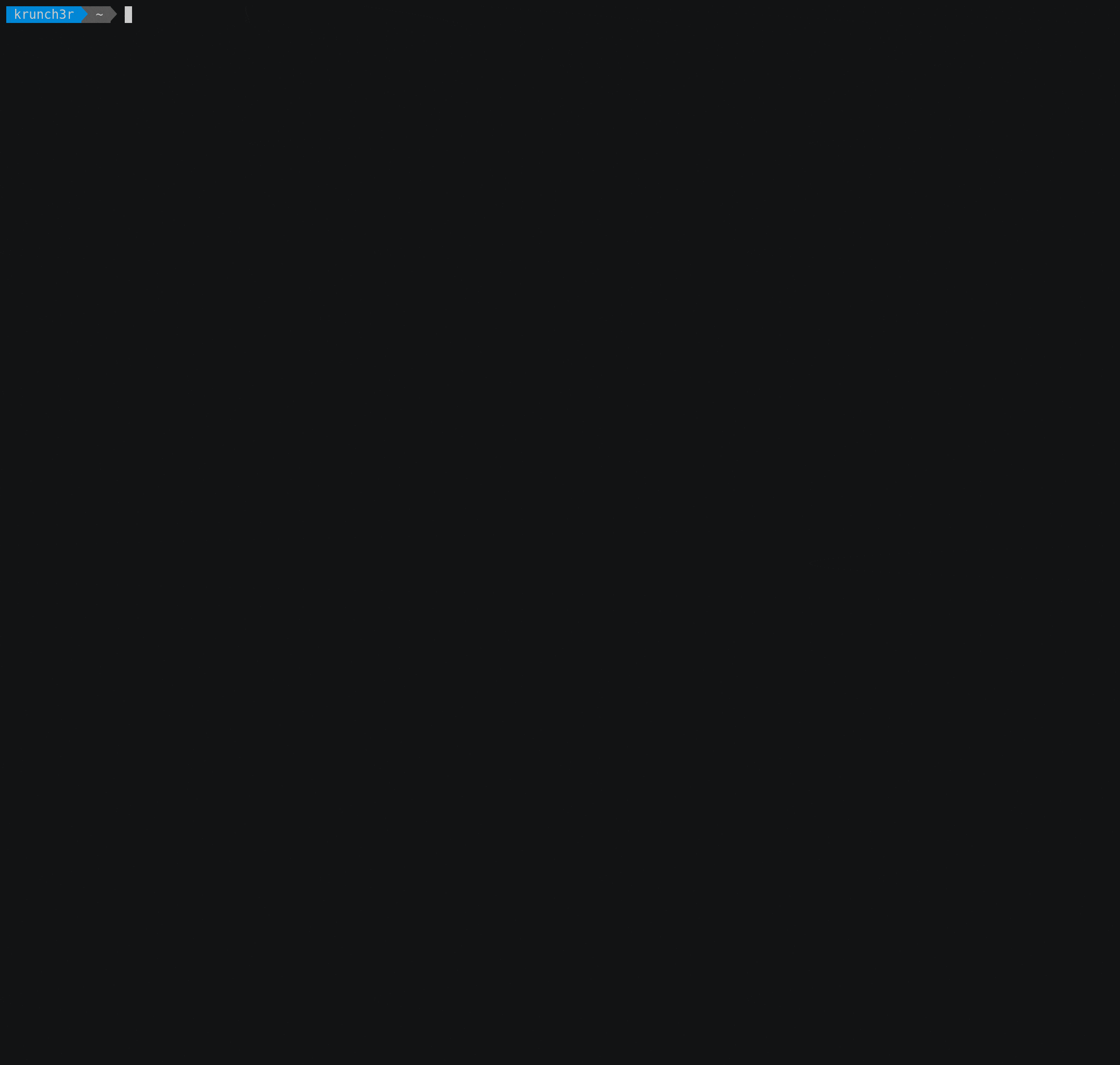gc__enhanced_completion is a Bash completion helper that extends the built‑in completions for golemsp and yagna by showing contextual help right in your terminal.
No more guessing what options or arguments are available – just press <Tab> and see a short description of each possible choice.
Works with both requestor and provider installations of the Golem software suite.
Learn more about the Golem Network at https://www.golem.network.
- Built‑in yagna completion only lists possible completions.
- gc__enhanced_completion prints the help text for the current subcommand while you type, giving you instant context.
curl -sSf https://github.com/krunch3r76/gc__enhanced_completion/blob/main/install.sh | bash -The script will:
- Copy
gc_golemto$HOME/.local/share/bash-completion/completions/ - Add a line to your
.bashrc(if it isn’t already there) so the completion is loaded automatically.
git clone https://github.com/krunch3r76/gc__enhanced_completion.git
cd gc__enhanced_completiongit pull && ./install.shThe script behaves exactly as in the quick install.
If you prefer to do it yourself:
mkdir -p $HOME/.local/share/bash-completion/completions/
cp gc_golem $HOME/.local/share/bash-completion/completions/
# Add a source line to .bashrc if it isn’t already present
set -o noclobber; echo 'source $HOME/.local/share/bash-completion/completions/gc_golem' >> $HOME/.bashrcgc_golemis installed to$HOME/.local/share/bash-completion/completions/.- (Optional) A line that sources the file is appended to your
.bashrc.
No other files are touched, and the tool never modifies the original golemsp or yagna binaries. It also does not send telemetry or “phone home”.
-
Disable the terminal bell (the annoying beep when you hit
<Tab>on an empty line):bind 'set bell-style none'
-
If you’re using a different shell, adapt the installation path accordingly.
Happy hacking with Golem! 🚀