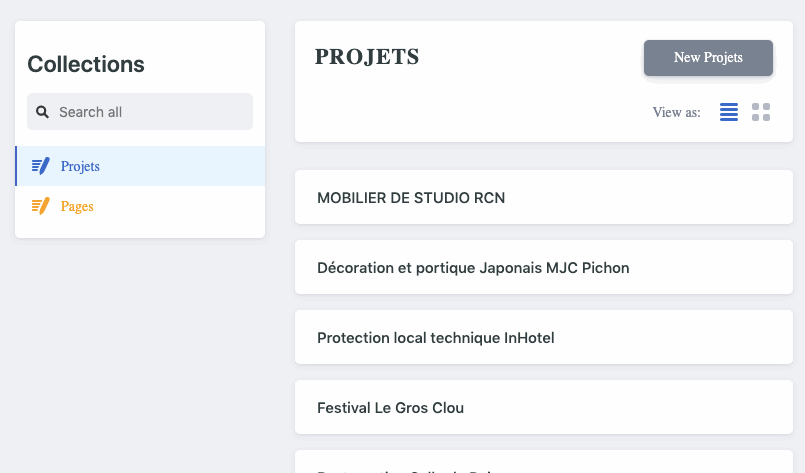-
-
Notifications
You must be signed in to change notification settings - Fork 3.1k
Closed
Description
Describe the bug
With uploadcare, already uploaded images don't show in the upload widget.
It means than if we want to add one new image, it will replace all already existing images.
For now, I reupload the whole set every time I want to add a single image.
To Reproduce
-
Install and configure uploadcare following this documentation.
-
Set an image field in one of the collections:
- label: Images de la construction
name: images
widget: image
media_library:
config:
multiple: true
imagesOnly: true
imageShrink: 1200x1200
- Add an image A
- Publish
- Try to add a second image B
- B replaces A
Expected behavior
Both B and A should be on the field.
Screenshots
Applicable Versions:
netlify-cms-app 2.9.7
netlify-cms-core 2.12.2
netlify-cms-media-library-uploadcare 0.5.5
CMS configuration
backend:
name: git-gateway
branch: master
media_library:
name: uploadcare
config:
publicKey: xxx
public_folder: /img
site_url: xxx
collections:
- name: "projects"
label: "Projets"
folder: "src/pages/projects"
create: true
slug: "{{year}}-{{month}}-{{day}}-{{slug}}"
editor:
preview: false
fields:
- label: Template Key
name: templateKey
widget: hidden
default: blog-post
- label: Titre
name: title
widget: string
- label: Images de couverture
name: covers
widget: image
media_library:
config:
multiple: true
multipleMax: 4
imagesOnly: true
imageShrink: 1200x1200
Additional Notes
I'm willing to help fix this and would love some directions
Metadata
Metadata
Assignees
Labels
No labels