WhoDB is the modern database management tool that developers actually want to use.
Built with GoLang and React, WhoDB is a lightweight (<50MB) yet powerful database client that combines blazing-fast performance with an intuitive, beautiful interface. Whether you're debugging a production issue, exploring a new database schema, or managing data for your next feature, WhoDB makes database management feel effortless.
|
🚀 Lightning Fast
🎨 Beautiful & Intuitive
|
🤖 AI-Powered
🔧 Developer-Friendly
|

|
Spreadsheet-Like Data Grid
|
|
Visual Schema Topology
|

|

|
Scratchpad Query Editor
|
Community Edition (CE): PostgreSQL, MySQL, SQLite3, MongoDB, Redis, MariaDB, ElasticSearch
Enterprise Edition (EE): All CE databases plus Oracle, SQL Server, DynamoDB, Athena, Snowflake, Cassandra, and more
- Mock Data Generation - Generate realistic test data for development
- Flexible Export Options - Export to CSV, Excel, JSON, or SQL
- Advanced Filtering - Build complex WHERE conditions visually
- AI-Powered Queries - Convert natural language to SQL with Ollama, OpenAI, or Anthropic
Experience WhoDB in action without any setup
|
Try WhoDB instantly with our sample database 
Pre-filled with sample PostgreSQL database |
Watch WhoDB in action 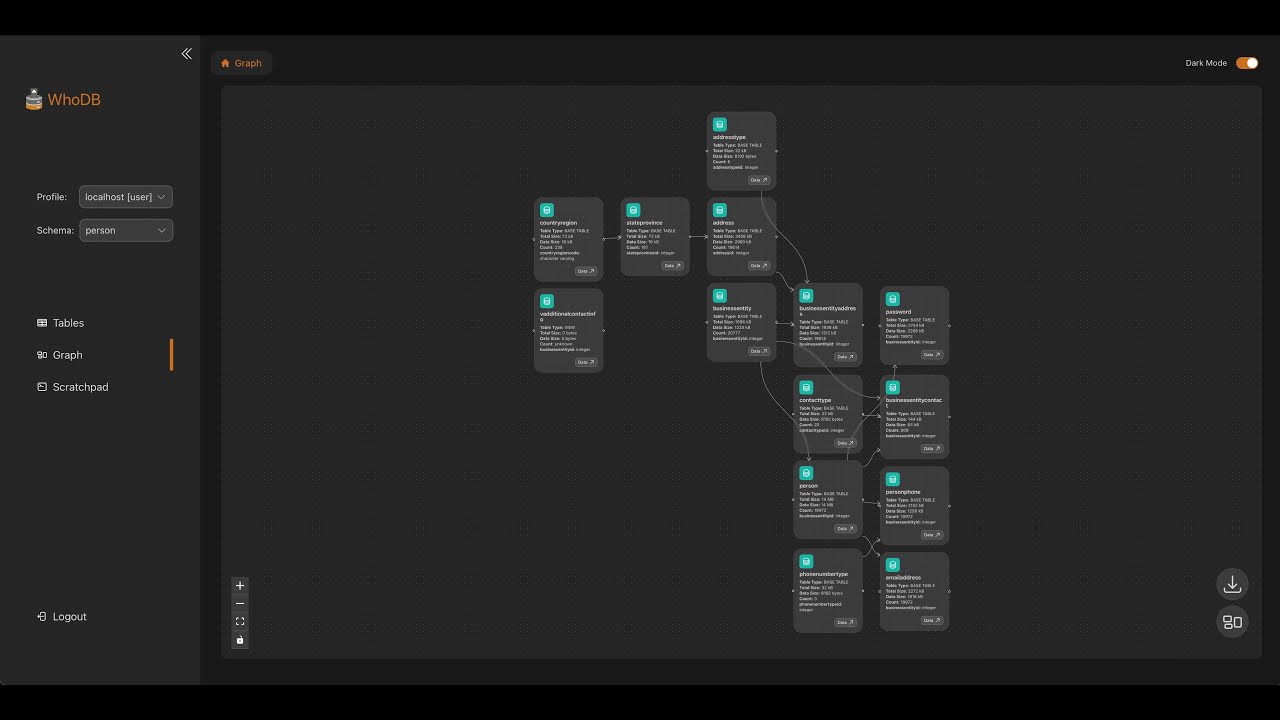
Complete walkthrough of features |
The fastest way to get started with WhoDB:
docker run -it -p 8080:8080 clidey/whodbThen open http://localhost:8080 in your browser.
For more control and configuration:
version: "3.8"
services:
whodb:
image: clidey/whodb
ports:
- "8080:8080"
environment:
# AI Integration (Optional)
# Ollama Configuration
- WHODB_OLLAMA_HOST=localhost
- WHODB_OLLAMA_PORT=11434
# Anthropic Configuration
- WHODB_ANTHROPIC_API_KEY=your_key_here
# - WHODB_ANTHROPIC_ENDPOINT=https://api.anthropic.com/v1
# OpenAI Configuration
- WHODB_OPENAI_API_KEY=your_key_here
# - WHODB_OPENAI_ENDPOINT=https://api.openai.com/v1
# volumes: # (Optional for SQLite)
# - ./sample.db:/db/sample.db- Connect to your database - Enter your database credentials on the login page
- Explore your schema - Browse tables and visualize relationships
- Run queries - Use the Scratchpad to execute SQL queries
- Manage data - Edit, add, and delete records with ease
📖 For detailed installation options and configuration, see our Documentation
- GoLang - Latest version recommended
- PNPM - For frontend package management
- Node.js - Version 16 or higher
|
Community Edition (CE)
|
Enterprise Edition (EE)
|
📚 See BUILD_AND_RUN.md for detailed build instructions and ARCHITECTURE.md for architecture details.
Navigate to the frontend/ directory and start the development server:
cd frontend
pnpm i
pnpm startIf the core/build/ directory doesn't exist, build the frontend first:
cd frontend
pnpm install
pnpm run build
rm -rf ../core/build/
cp -r ./build ../core/
cd ..Note: This is only required once, as Go embeds the
build/folder on startup.
To enable natural language queries:
-
Ollama - Download from ollama.com
# Install Llama 3.1 8b model ollama pull llama3.1WhoDB will auto-detect installed models and show a Chat option in the sidebar.
-
OpenAI/Anthropic - Set environment variables (see Docker Compose example above)
cd core
go run .The backend will start on http://localhost:8080
|
Local Development
|
API Development
|
- Run ad-hoc SQL queries quickly
- Export data to Excel for analysis
- Build complex filters visually
- Visualize table relationships
- Generate realistic test data
- Verify database state during testing
- Debug test failures quickly
- Validate data migrations
- Monitor table structures and indexes
- Manage user data efficiently
- Quick schema exploration
- Emergency data fixes
What makes WhoDB different from other database tools?
WhoDB combines the lightweight nature of tools like Adminer with modern UX, powerful visualizations, and AI capabilities. Unlike resource-heavy tools like DBeaver, WhoDB uses 90% less memory while providing a faster, more intuitive experience.
Is WhoDB suitable for production use?
Yes, WhoDB is production-ready and used by thousands of developers. For production environments, we recommend:
- Using read-only database accounts when possible
- Enabling SSL/TLS connections
- Consider Enterprise Edition for audit logging and advanced security features
How does WhoDB handle large datasets?
WhoDB implements several performance optimizations:
- Table virtualization for efficient rendering
- Lazy loading for large result sets
- Pagination controls
- Query result streaming
Which databases are supported?
Community Edition: PostgreSQL, MySQL, MariaDB, SQLite3, MongoDB, Redis, ElasticSearch
Enterprise Edition: All CE databases plus Oracle, SQL Server, DynamoDB, Athena, Snowflake, Cassandra, and more
How do I deploy WhoDB?
WhoDB can be deployed in multiple ways:
- Docker - Single command deployment
- Docker Compose - For production setups
- Kubernetes - For enterprise environments
- Binary - Direct installation on servers
See our Quick Start section for details.
Does WhoDB store my credentials?
No. WhoDB does not store database credentials by default. Connections are temporary and credentials are cleared when you close the browser. You can optionally configure connection profiles stored locally in your browser.
Can I use WhoDB with AI features?
Yes! WhoDB integrates with:
- Ollama - For local, private AI models
- OpenAI - GPT-4 and other OpenAI models
- Anthropic - Claude models
These integrations allow you to query your database using natural language instead of SQL.
We welcome contributions from the community! Whether it's bug reports, feature requests, or code contributions, we appreciate your help in making WhoDB better.
- Report Issues - Found a bug? Open an issue
- Request Features - Have an idea? Start a discussion
- Submit PRs - Want to contribute code? Check our Contributing Guide
- Improve Docs - Help us improve documentation
- Contributing Guide - Detailed contribution guidelines
- Architecture - Understanding the codebase
- Build & Run - Development setup instructions
WhoDB's deployment and CI/CD are powered by Clidey, a no-code DevOps platform.
- Email: [email protected]
- GitHub Issues: Report a bug
- Discussions: Join the conversation
- Documentation: docs.whodb.com










