-
Notifications
You must be signed in to change notification settings - Fork 35
WatchDog Configuration
🌐 Language: EN | IT | DE | FR | ES | 简体中文
Navigation: Home Overview: Changelog • FAQ • Security KNX Device: Gateway • Device • Protections Other KNX Nodes: Scene Controller • WatchDog • Logger • Global Context • Alerter • Load Control • Viewer • Auto Responder • HA Translator • IoT Bridge HUE: Bridge • Light • Battery • Button • Contact • Device SW update • Light sensor • Motion • Scene • Tap Dial • Temperature • Zigbee connectivity Samples: Logger • Switch Light • Dimming • RGB color • RGBW color + White • Command a scene actuator • Datapoint 213.x 4x Setpoint • Datapoint 222.x 3x Setpoint • Datapoint 237.x DALI diags • Datapoint 2.x 1 bit proprity • Datapoint 22.x RCHH Status • Datetime to BUS • Read Status • Virtual Device • Subtype decoded • Alexa • Apple Homekit • Google Home • Switch on/off POE port of Unifi switch • Set configuration by msg • Scene Controller node • WatchDog node • Global Context node • Alerter node • Load control node • Viewer node • MySQL, InfluxDB, MQTT Sample Contribute to Wiki: Link
Checks the connection to the Gateway or to a specific KNX device
# WatchDog **What does it do?** 1. Checks for the healty of KNX BUS communication/connection by sending a telegram at regular intervals, watching for a response and sends a msg to the flow if a connection to KNX Bus is broken. Two check levels, see below. 2. Programmatically changes the Configuration Node parameters, thus the connection to your KNX/IP Router/Interface (for example, if you have 2 KNX/IP Routers and you want to switch between the two for connection backup). 3. Forces the gateway's connection/disconnection from/to the KNX BUS. ## Ethernet level and KNX Twisted Pair level checks The WatchDog has two check levels. The first, checks only the connection between knx-Ultimate and the KNX/IP Interface. The second one, checks the entire route, from knx-Ultimate Gateway node to ethernet, then to KNX TP media and vice versa; this implies the use of a physical device, responding to a read requests. The WatchDog node is a powerfull node for signalling errors and connection problems.You can send an Email to the KNX installer responsible to your Building, or you can automatically switch to a backup KNX/IP Router/Interface in your installation. ## SETTINGS | Property | Description | | ----------------------------- | --------------------------------------------------------------------------------------------------- | | Gateway | Selected KNX gateway. | | Group Address to monitor | The node will send a telegram to this address and monitors the message flowing through the KNX BUS. The Datapoint must be DPT 1.x (boolean).| | Name | Node Name | | Auto start the watchdog timer | The watchdog timer starts automatically on deploy or on node-red start. | | Check level | See below | **Check level ** > _**Ethernet** _ : \*Chechks the connection between knx-ultimate Gateway in unicast mode and your KNX IP Interface.
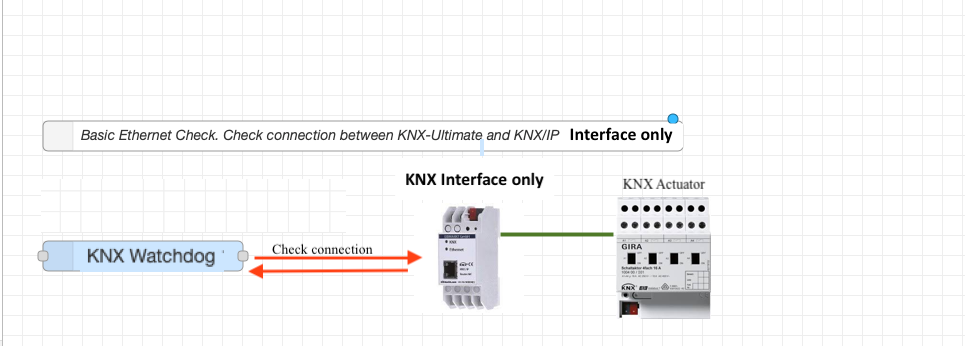
> _ **Ethernet and KNX TP** _ : Complete check. It works either with KNX/IP Routers and KNX/IP Interfaces (as well as address set), it checks the connection between KNX-Ultimate and this physical KNX device, by issuing a read request and by awaiting a response telegram from this device. Any error on the ethernet trunk or on the KNX Twisted Pair trunk will be notified. To setup this check level, you need to reserve a Group Address and add it to a "Status" output of your KNX Actuator. For example, if you have a light actuator, it has for sure a "light status" output that can **respond ** to a**read request** . About this picture, in ETS, assign an Output of this Gira KNX Actuator to a Light **Status** (for example 12/0/0). Everytime the Watchdog node asks for the status, the Gira KNX Actuator will respond. The WatchDog then know, that your KNX Twisted Pair connection is up and running.
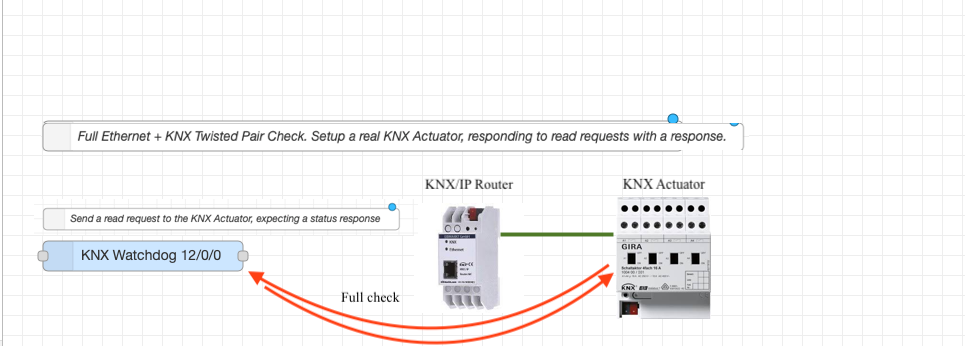
## ADVANCED OPTIONS | Property | Description | | -------- | ----------- | | Retry interval (in seconds) | The node sends a telegram to the KNX bus at this time interva, in seconds. | | Number of retry before giving an error |After the telegram has been sent for this amount of times, without any response from KNX Bus, the node throws an error. | # MESSAGE OUTPUT FROM THE WATCHDOG The WatchDog node outs a message whenever it receives an error from one of your knx-ultimate node in your flows, or whenever the internal Watchdog intercepts a KNX Bus communication error.
**In case of Watchdog self connection problem** Please see here. ```javascript msg = { type:"BUSError" checkPerformed: "Ethernet" for basic check, or "Eth+KNX" for full check. nodeid: "23HJ.2355" // (The node ID causing the error, so you can find it using node-red "search" funtion) payload: true description: // (whatever error description) } ```
**In case of one of your KNX-Ultimate nodes is in trouble** ```javascript msg = { type:"NodeError" checkPerformed: "Self KNX-Ultimate node reporting a red color status" nodeid: "23HJ.2355" // (The node ID causing the error, so you can find it using node-red "search" funtion) payload: true description: // (KNX-Ultimate node reports his error here) completeError:{ nodeid: "23HJ.2355" // (The node ID causing the error, so you can find it using node-red "search" funtion) topic: "0/1/1" // (or the custom topic you set in the knx-ultimate node) devicename: "Kitchen Light" GA: "0/1/1" } } ```
**In case of a new gateway configuration is called via setGatewayConfig** ```javascript msg = { type:"setGatewayConfig" checkPerformed: "The Watchdog node changed the gateway configuration." nodeid: "23HJ.2355" // (The node ID issuing the setGatewayConfig, so you can find it using node-red "search" funtion) payload: true description: "New Config issued to the gateway. IP:224.0.23.12 Port:3671 PhysicalAddress:15.15.1 BindLocalInterface:Auto" completeError:"" } ```
**Forced connection/disconnection** ```javascript msg = { type:"connectGateway" checkPerformed: "The Watchdog issued a connection/disconnection to the gateway." nodeid: "23HJ.2355" // (The node ID issuing the connection/disconnection request, so you can find it using node-red "search" funtion) payload: true // true if you requested the connection, false if you requested the disconnection description: "Connection" completeError:"" } ```
--- # INPUT FLOW MESSAGE The WatchDog node accepts flow's input and transmits flow's output. Below, an explanation of the message's format to be sent to or trasmitted from the node. ## START AND STOP THE WATCHDOG To start and stop the watchdog, you can pass this as message to the node
**START WATCHDOG**
```javascript // Start the WatchDog msg.start = true; return msg; ``` **STOP WATCHDOG**
```javascript // Start the WatchDog msg.start = false; return msg; ``` ## CHANGE THE KNX/IP ROUTER/INTERFACE SETTINGS ON THE FLY With **msg.setGatewayConfig** , you can change the IP, Port, Physical Address, Protocol and so on of your KNX/IP Interface or Router, previously set in the Config-Node
The Config-Node will change the settings and reconnect with new parameters.
Be careful, if you restart node-red, the new settings are reverted to the settings specified in the Config-Node.
**ALL parameters are OPTIONAL**
```javascript // IP: IP of your KNX/IP Router or Interface // Port: Port of your KNX/IP Router or Interface // PhysicalAddress: Physical address your KNX/IP Router or Interface (this is not a Group Address, this is a physical address indicating the physical device in your KNX installation) // BindToEthernetInterface: "Auto" (for automatic detection) or the ethernet interface name, for example "en0". // Protocol: "TunnelUDP" or "TunnelTCP" or "Multicast" // importCSV: the ETS exported CSV or ESF. Please see the text format in the Gateway Config Wiki Page and in the youtube video. // All these parameters are optional msg.setGatewayConfig={IP:"224.0.23.12",Port:3671,PhysicalAddress:"15.15.1",BindToEthernetInterface:"Auto", Protocol:"Multicast", importCSV:`"Group name" "Address" "Central" "Unfiltered" "Description" "DatapointType" "Security" "Attuatori luci" "0/-/-" "" "" "" "" "Auto" "Luci primo piano" "0/0/-" "" "" "" "" "Auto" "Luce camera da letto" "0/0/1" "" "" "" "DPST-1-1" "Auto"};`} return msg; ``` All properties are optional. For example, to only change the IP: ```javascript // IP: IP of your KNX/IP Router or Interface msg.setGatewayConfig={IP:"224.0.23.12"}; return msg; ``` **FORCE GATEWAY'S DISCONNECTION AND DISABLE AUTO RECONNECTION ATTEMPTS**
```javascript // Force the gateway's disconnection from the BUS and stop the reconnection's attempts. msg.connectGateway = false; return msg; ``` **FORCE GATEWAY'S CONNECTION AND ENABLE THE AUTO RECONNECTION ATTEMPTS**
```javascript // Force the gateway's connection to the BUS and activate the reconnection's attempts. msg.connectGateway = true; return msg; ``` ## SEE ALSO [Sample WatchDog](https://github.com/Supergiovane/node-red-contrib-knx-ultimate/wiki/-Sample---WatchDog)
