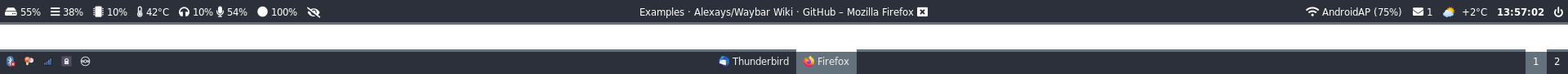-
-
Notifications
You must be signed in to change notification settings - Fork 919
Examples
Post your example configurations!!
Screenshots on wayland can be taken with grim in combination with slurp to select a screen area.

|
Themes
Catppuccin Mocha (Default)

|
Catppuccin Macchiato

|
Catppuccin Frappe

|
Catppuccin Latte

|
Variants
pacman (Pac-Man)

|
Variants also come in 4 themes.
More variants soon!
Modern, minimalist status bar for Hyprland


✨ Features:
- 🌙 Clean dark aesthetic with Catppuccin colors
- 📊 Real-time system monitoring
- 🎵 Media controls integration
- ⚡ Lightweight and responsive

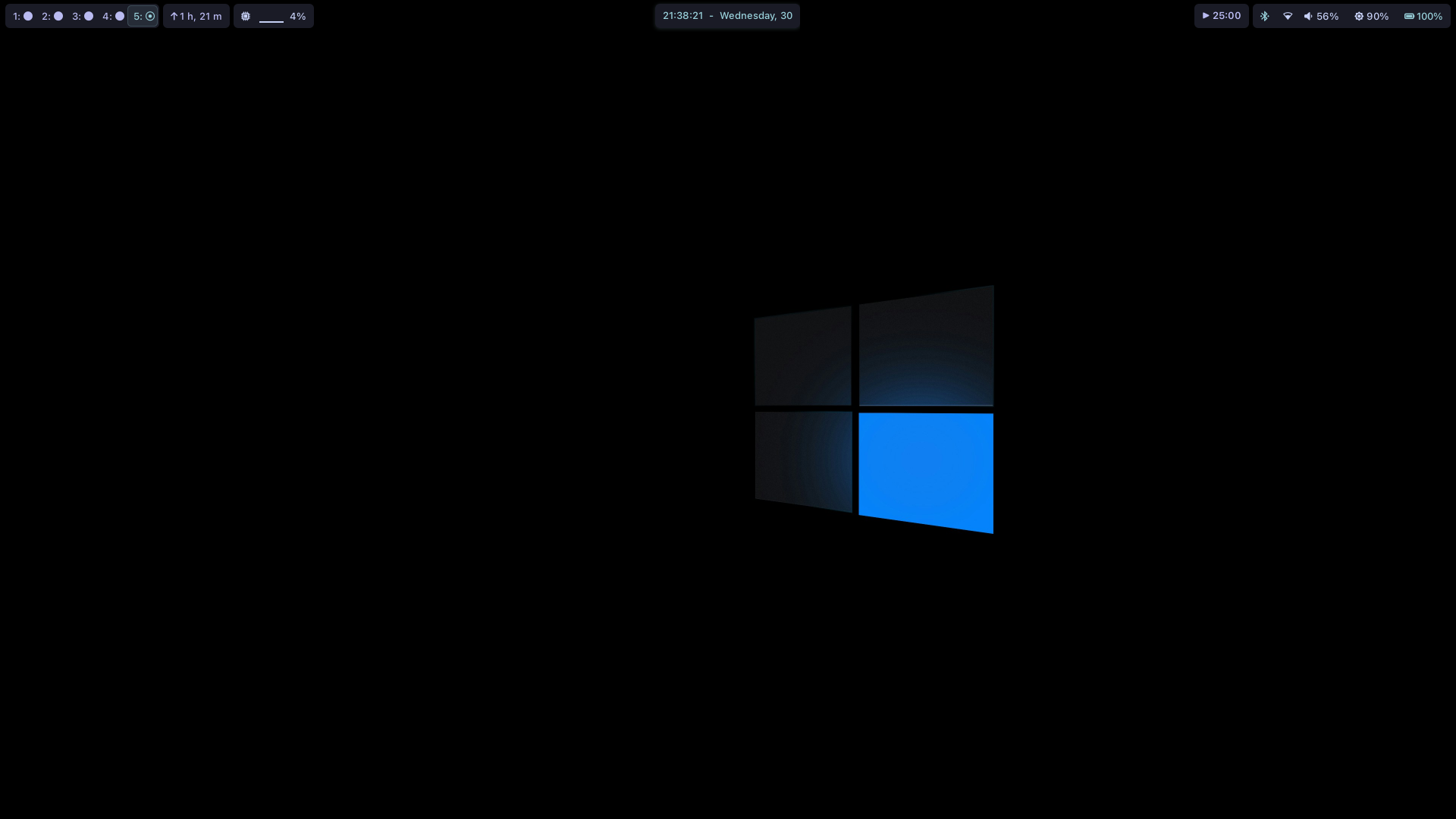 Configuration , Style and Wallpapers
Configuration , Style and Wallpapers
A sleek Waybar configuration inspired by macOS 15 Sequoia design language
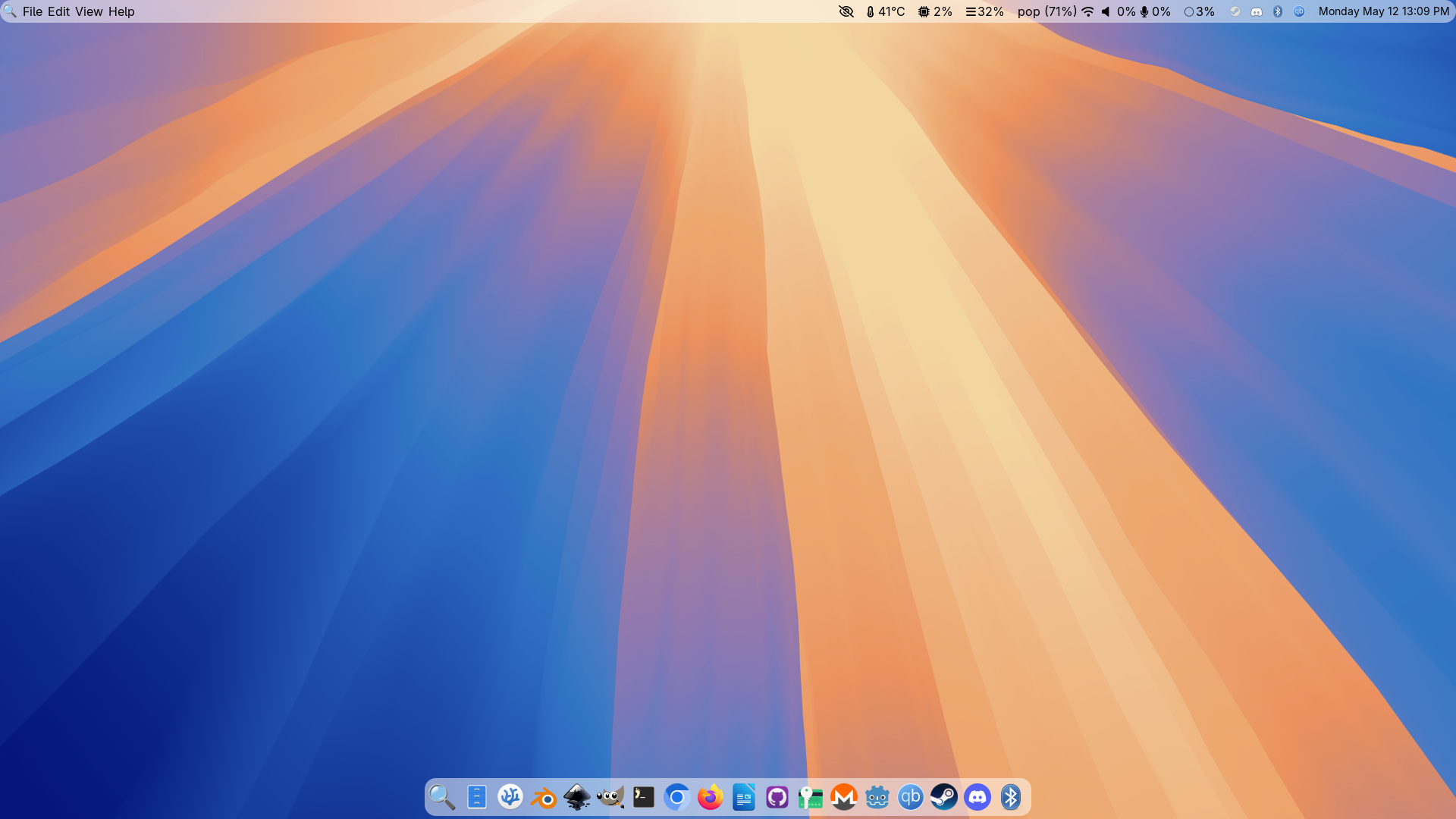 Top Bar
Top Bar
 Bottom Bar
Bottom Bar
 Waybar macOS Sequoia brings macOS 15's sleek design to Linux, featuring dynamic light/dark themes, Mission Control-inspired workspaces, and Sonoma-style system indicators. Optimized for Wayland compositors (Hyprland/Sway), it blends Apple's aesthetics with Waybar's flexibility for macOS enthusiasts on Linux.
Waybar macOS Sequoia brings macOS 15's sleek design to Linux, featuring dynamic light/dark themes, Mission Control-inspired workspaces, and Sonoma-style system indicators. Optimized for Wayland compositors (Hyprland/Sway), it blends Apple's aesthetics with Waybar's flexibility for macOS enthusiasts on Linux.
Configuration , Style and Wallpapers
Used in Sway:

Colors: Everforest Dark Changing colorscheme is very easy, in the style.css file I have a section with define-color for everforest dark, with variable names 'black, red' etc. Change the color codes in that section to whatever colorscheme you prefer.
Using on hyprland is Not Recommended nor appreciated, But if you want to make sure to replace sway/workspaces with hyprland/workspaces and focused with active.



The new one:
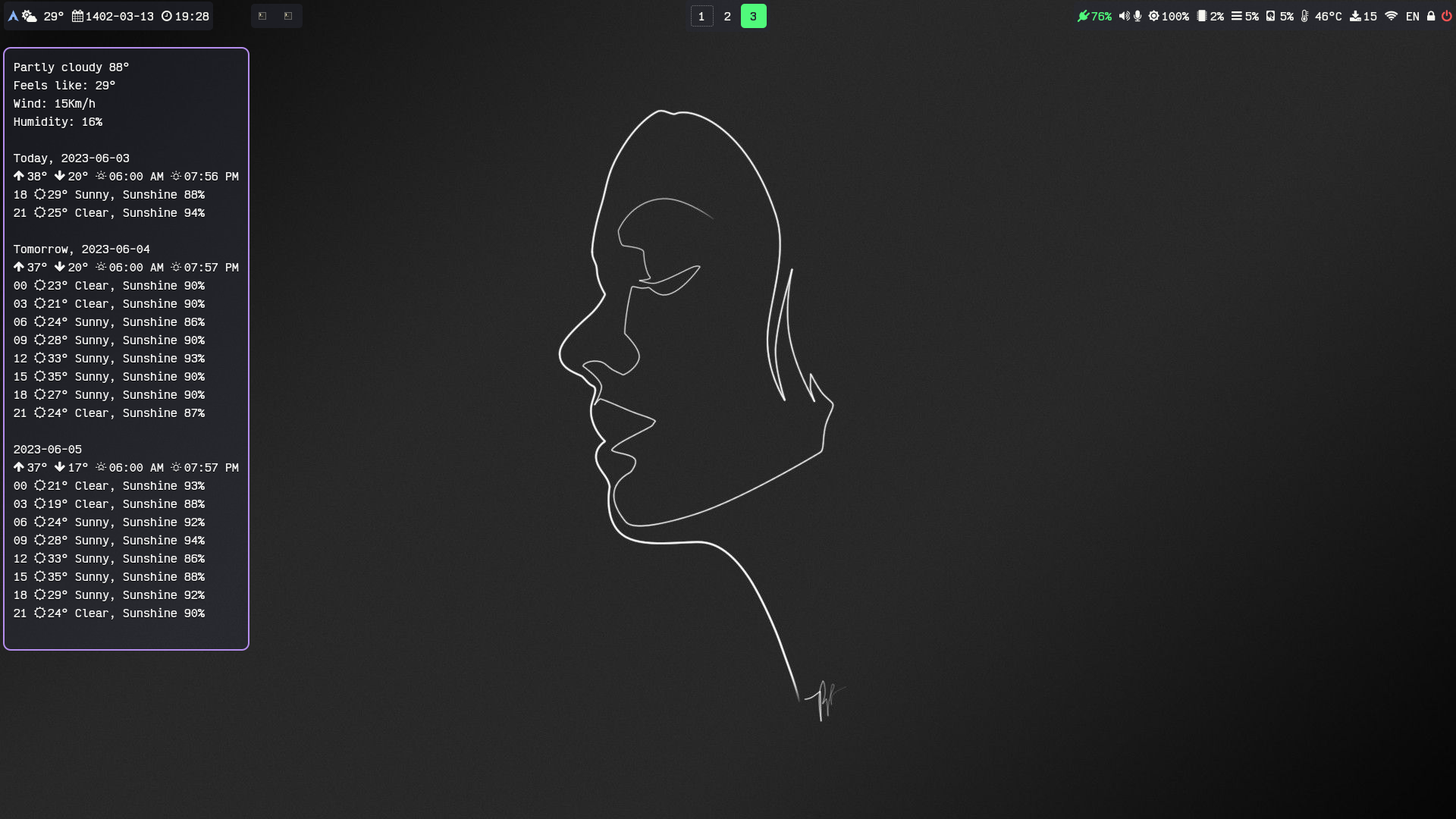
Config and style on hyprland.
Clean looking bar with colors matching the default Sway colors.
Configuration uses Cantarell font, or Noto Sans as a second alternative. Then Font Awesome is used for the icons to be displayed. You should have those installed for the default styles to work properly.
To match the font of the bar add font pango:Cantarell 14px to sway/config file.

@define-color.
(Config and Styles). Required fonts are IBM Plex Mono and FontAwesome 5.
Waybar Covid19 Status Indicator Module
Simple blue Config and Styling with swaynag power button
GruvBoxy

Here's the config should be straightforward to understand, enjoy!
Based on Nord colors, trying to achieve a simple interface with easy access. Includes script to show current CPU governor as an icon and another to monitor GPU and display GPU information.
Kittes (vertical)

kitties, rotated image for better fit
 waybar config, style.css and color.css
waybar config, style.css and color.css
 dwm style bar w/ sway colors
dwm style bar w/ sway colors
config and style
used in Peux OS Sway:
design1

design2

design3

used in Peux OS Wayfire:
design1

design2

used in Peux OS River:



Install script and configuration

Config, CSS, wittr script, and Wallpaper. Required fonts are JetBrains Mono. Screenshot link
Top Bar

Bottom Bar

 The style.css is still messy, there are some leftovers that I need to remove. Quite happy, the last bar wasn't that appealing.
The style.css is still messy, there are some leftovers that I need to remove. Quite happy, the last bar wasn't that appealing.
The icon theme used for the taskbar is Candy Icons. Requires a nerd font to render all the icons. Also requires KDE Connect for the custom-kdeconnect module.

Uses Breeze Dark colors. The font is Mononoki Nerd Font.

Newer, cleaner version. Has custom module to display power profile without power-profiles-daemon required. Uses JetBrainsMono Nerd Font.
A minimal kickstart configration for waybar.
 waybar-minimal
waybar-minimal
With Gruvbox Dark color palette.

A sleek, modern Waybar configuration for Fedora, focusing on simplicity and essential information display.

Simple blue waybar

| Bar | Bar (Hindi) |
Update Tool Tip |
|---|---|---|
 |
 |
 |
| Checkout the config at: gdots |

 dots: https://github.com/Anik200/dotfiles/blob/super-waybar/README.md
dots: https://github.com/Anik200/dotfiles/blob/super-waybar/README.md
Top Bar
 Bottom Bar
Bottom Bar


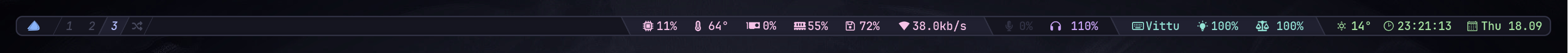
- Catppuccin mocha colors.
- Border blinks repeatedly red when battery is low and blinks red once when discharging.
- And blinks twice cyan when full and once when charging.
 dotfiles (look at v2.1)
/ config.jsonc
/ style.css
dotfiles (look at v2.1)
/ config.jsonc
/ style.css
 dotfiles / config.jsonc / style.css / scripts/now-playing.sh
(this should be a good starting point for hyprland users).
dotfiles / config.jsonc / style.css / scripts/now-playing.sh
(this should be a good starting point for hyprland users).

- Home
- Installation
- Configuration
- Styling
- Examples
- FAQ
- Modules:
- Backlight/Slider
- Backlight
- Battery
- Bluetooth
- CPU
- Cava
- CFFI
- Clock
- Custom
- DWL
- Disk
- Gamemode
- Group
- Hyprland
- Idle Inhibitor
- Image
- JACK
- Keyboard State
- Language
- Load
- MPD
- MPRIS
- Memory
- Network
- Niri
- Power Profiles Daemon
- Privacy
- PulseAudio/Slider
- PulseAudio
- River
- Sndio
- Sway
- Systemd failed units
- Taskbar
- Temperature
- Tray
- UPower
- User
- WirePlumber
- Workspaces
- Writing Modules