-
Notifications
You must be signed in to change notification settings - Fork 107
Python Interpreter
Python is natively supported by PyCharm so there is no need to download any additional plugins to gain support. You will however have to make sure that you are using the desired python version or virtual environment. To confirm, go to the Preferences>Project: {Name}>Project Interpreter:
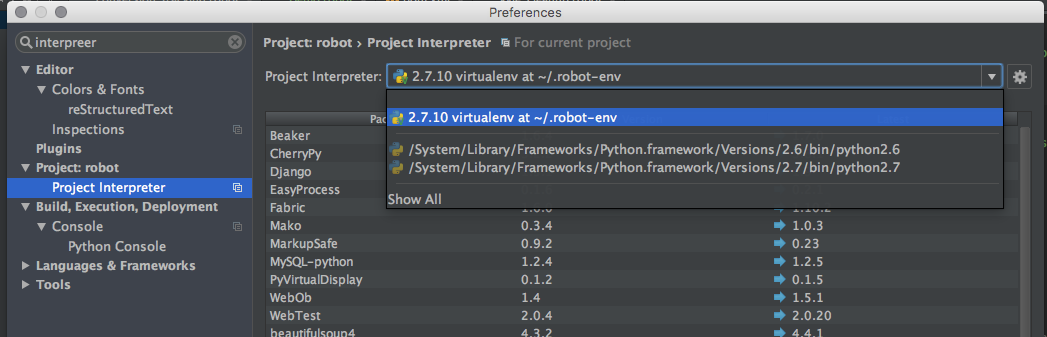
If that is set correctly you should confirm you are using the project default (or specific python version) interpreter in the Preferences>Build, Execution, Deployment>Console>Python Console configuration.
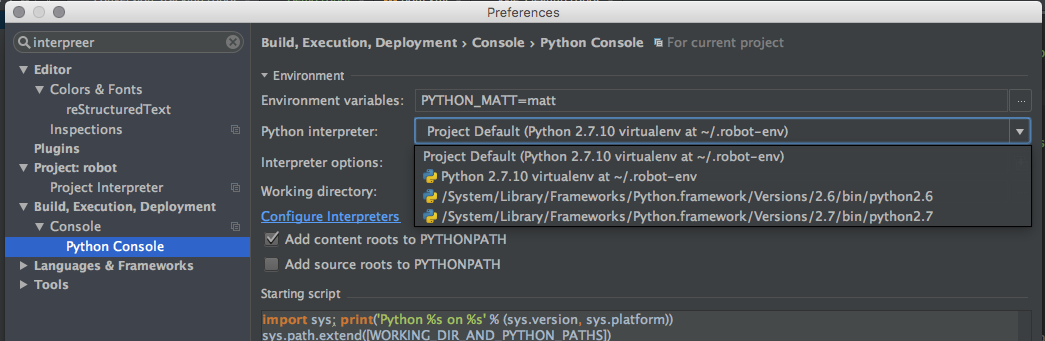
In the case of IntelliJ you will need the Python plugin that JetBrains provides and supports. Under Preferences>Plugins>Install JetBrains Plugin...:
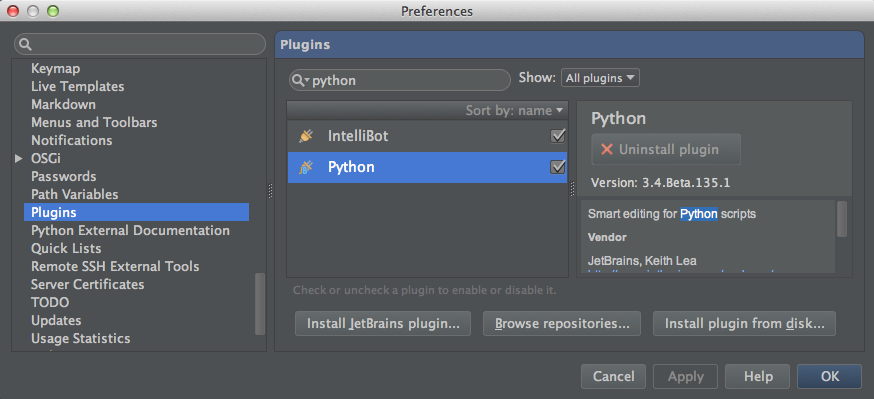
From there you will have to configure a python SDK. Under Project Structure>SDKs:
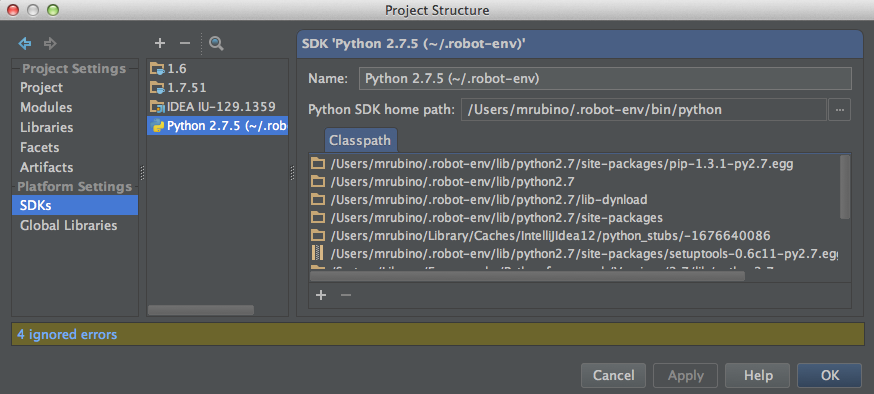
Lastly you need to associate it as in interpreter for your project. Under Project Structor>Project>Project SDK or Project Structor>Module>Python Interpreter:
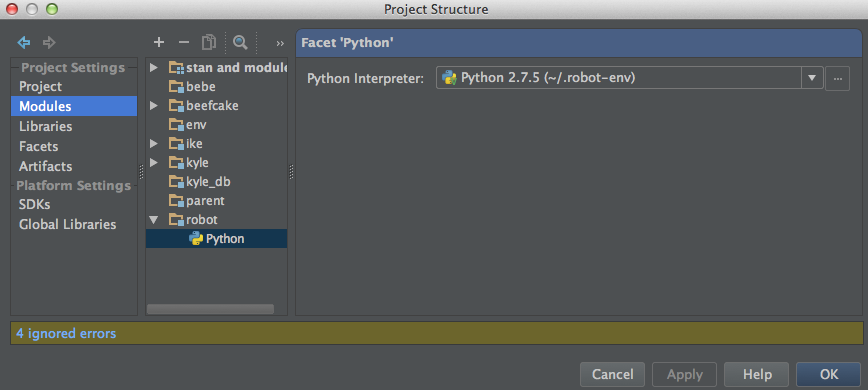
The easiest way to tell if the plugin is setup correctly is to open a .py file and confirm that it works. Its imports should be resolved and its function linking and such should be functional. If this is the case they you should get the same functionality in the Robot files for python.