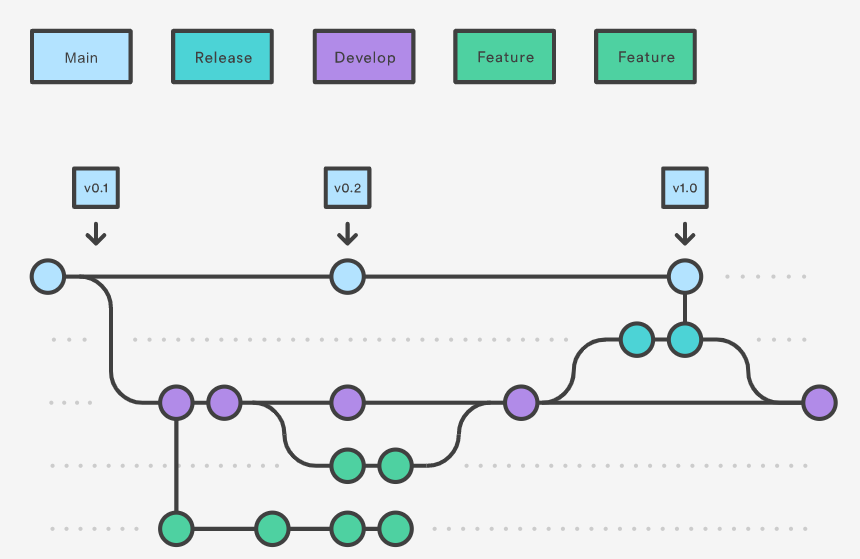-
Notifications
You must be signed in to change notification settings - Fork 2
Developing
Freddie Mercurial (Jessica M.) edited this page Apr 11, 2022
·
11 revisions
You will be able to use HACC as a nuget package without checking out the toplevel development repository, but should you choose to make changes locally or contribute to HACC, you'll want to do a recursive clone of the HACC.Development repository.
If you're on Windows, I (@FreddieMercurial) highly recommend Git for Windows which will give you a Git Bash available under Windows Terminal.
- Rider likes to put things under ~/RiderProjects/ (I think)
- Visual studio likes to put things under ~/source/repos
- @FreddieMercurial likes to put things under /s (for source) due to long path name issues
- Change into source directory
-
Git Bash:
$ cd /c/s -
Linux:
$ cd /s
- Clone the repository
$ git clone --recursive https://github.com/Blazor-Console/HACC
$ cd HACC
$ # broken for now; ./setupKeybase.sh # sets up keybase remotes
$ git submodule foreach git checkout main
- Install npm (for canvas)